Blog
New on EMS: Data Cleaner, a tool to clean your data before statistical analysis. Clean data for a more accurate analysis. [Product Update 3.20]
Clinical research is a long and complex process, due to certain time-consuming and particularly painful tasks. Among these tasks, we find a common problem for researchers: processing and correcting data to improve its quality.
To this end, we are launching a brand new feature today: the Data Cleaner. A powerful and intuitive data processing tool that allows you to correct anomalies, so that you get more accurate results from your study.
Let's take a look at this tool, its different features and how to use them.
Context
Through our experience working with researchers on clinical studies, we have seen a recurring and classic problem in clinical research: data anomalies. Indeed, when our users import their data or collect them via the e-CRF, there are often typos, missing data, or outliers.
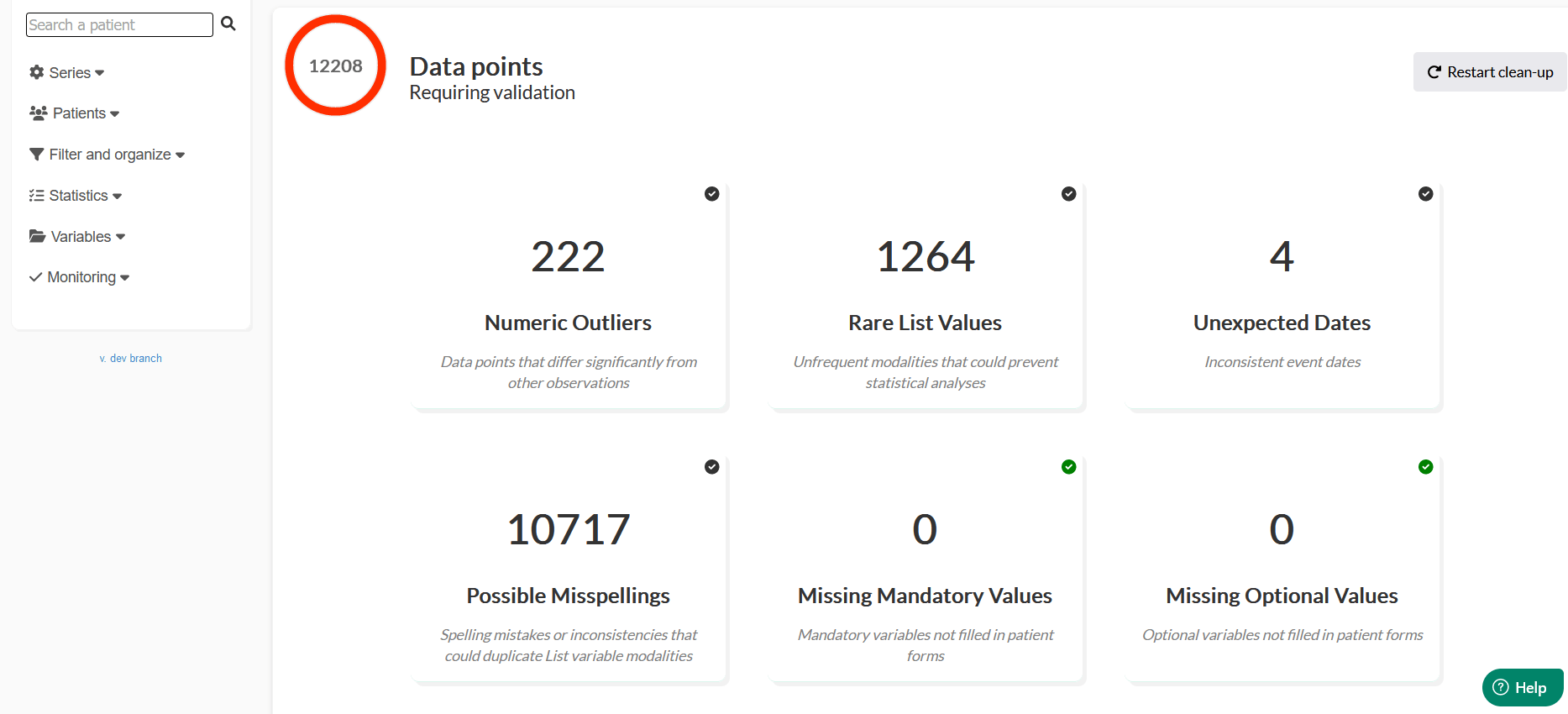
Goal
The goal is to detect obvious anomalies, whether they are purely statistical (e.g. a height of 187m instead of 1.87m), or whether they concern missing data or input errors, and to give you the opportunity to correct these anomalies. The Data Cleaner allows you to save precious time on particularly time-consuming tasks, by detecting the most frequent problems and by allowing you to quickly edit your erroneous data.
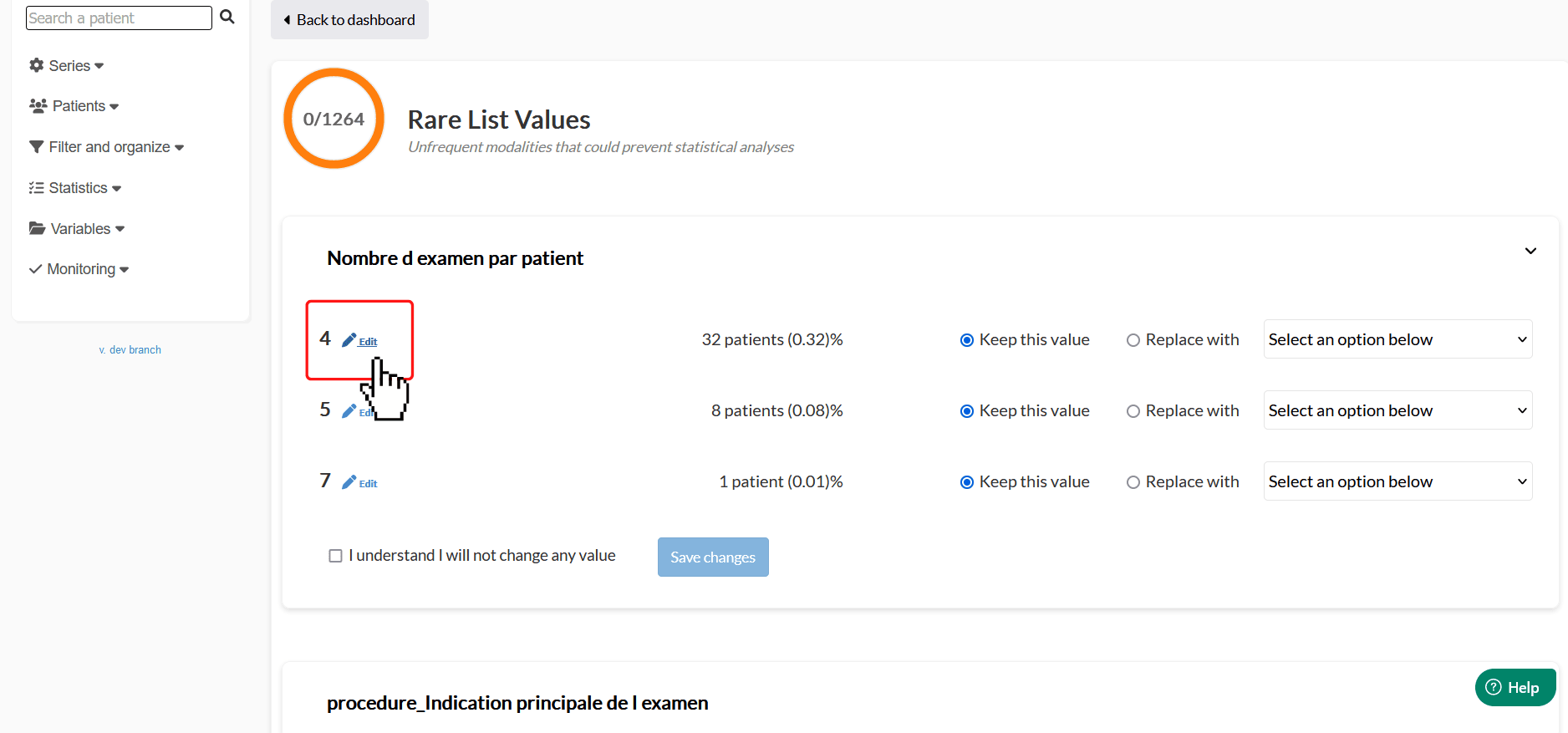
How it works ?
First, the Data Cleaner retrieves all patient data and processes it exhaustively. Our tool will automatically perform an audit and provide a report detailing the data/variables that have been verified and the problems detected.
All these detected anomalies are centralized in a dashboard, allowing the researcher to have a perfect visibility on the potential errors he has to fix in order to optimize his clinical study, and the nature of these errors (typing errors, missing data, ...). In this dashboard, a score indicates to the researcher how many anomalies he still has to fix. Nevertheless, the tool is sensitive enough to detect only the extreme anomalies, called "outliers".
From this dashboard, you are then able to correct the problems very quickly. Moreover, all your corrections are also traced in the audit report, which allows you to ensure a good traceability of your actions.
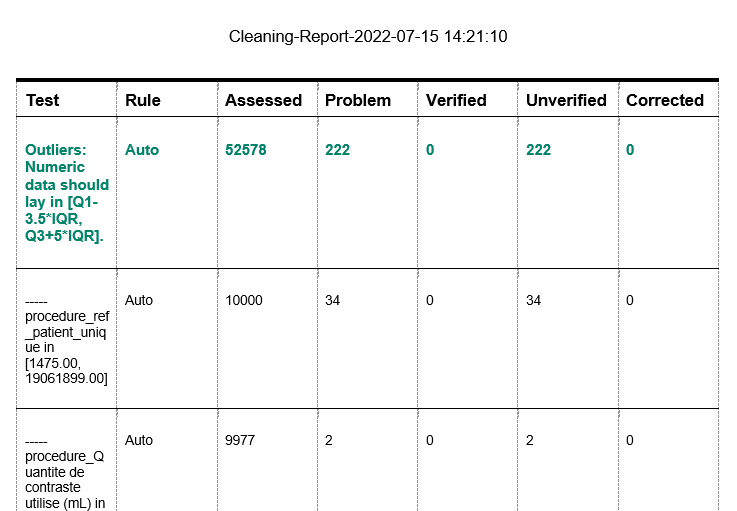
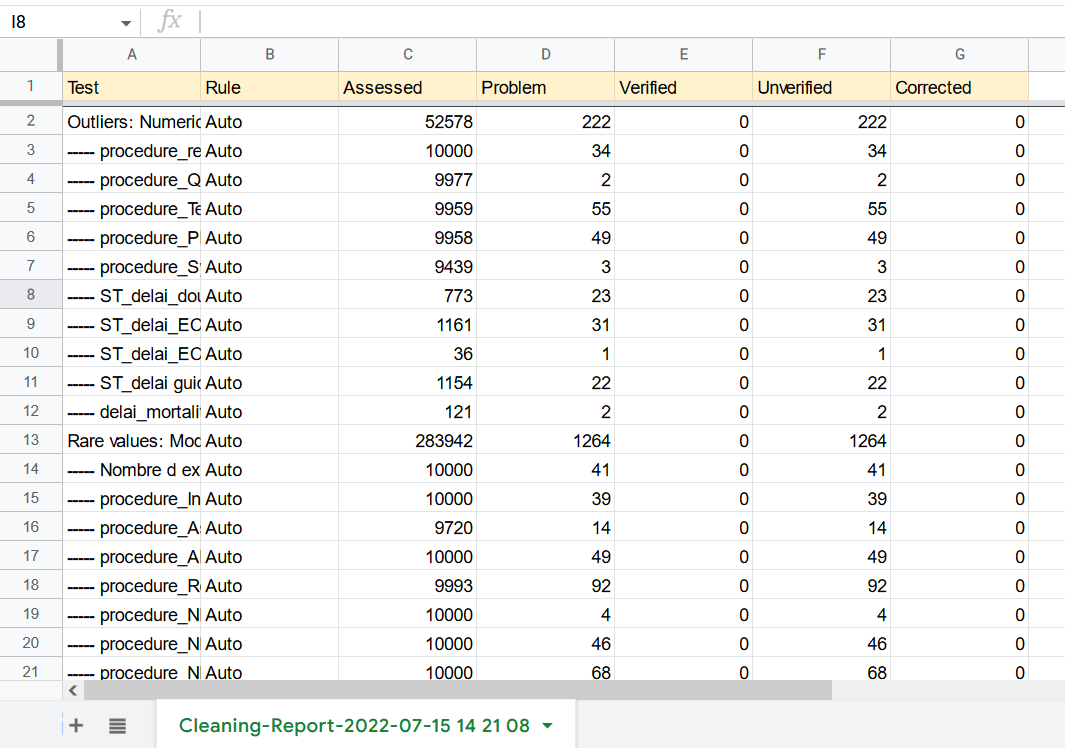
A tool flexible enough not to compromise your results
The Data Cleaner does not automatically correct errors, but simply identifies and highlights these problems for researchers, while offering them the ability to make corrections in an extremely simple and quick manner. Some correction choices require expertise, so the researcher has the final say on which corrections to make. No automatic corrections are made. You only have to select between the two options proposed: where you choose to keep the value detected as outlier, or you update the value suggested by the Data Cleaner (which is an existing value). In both cases, the error report is updated so that you have better visibility of the remaining errors.
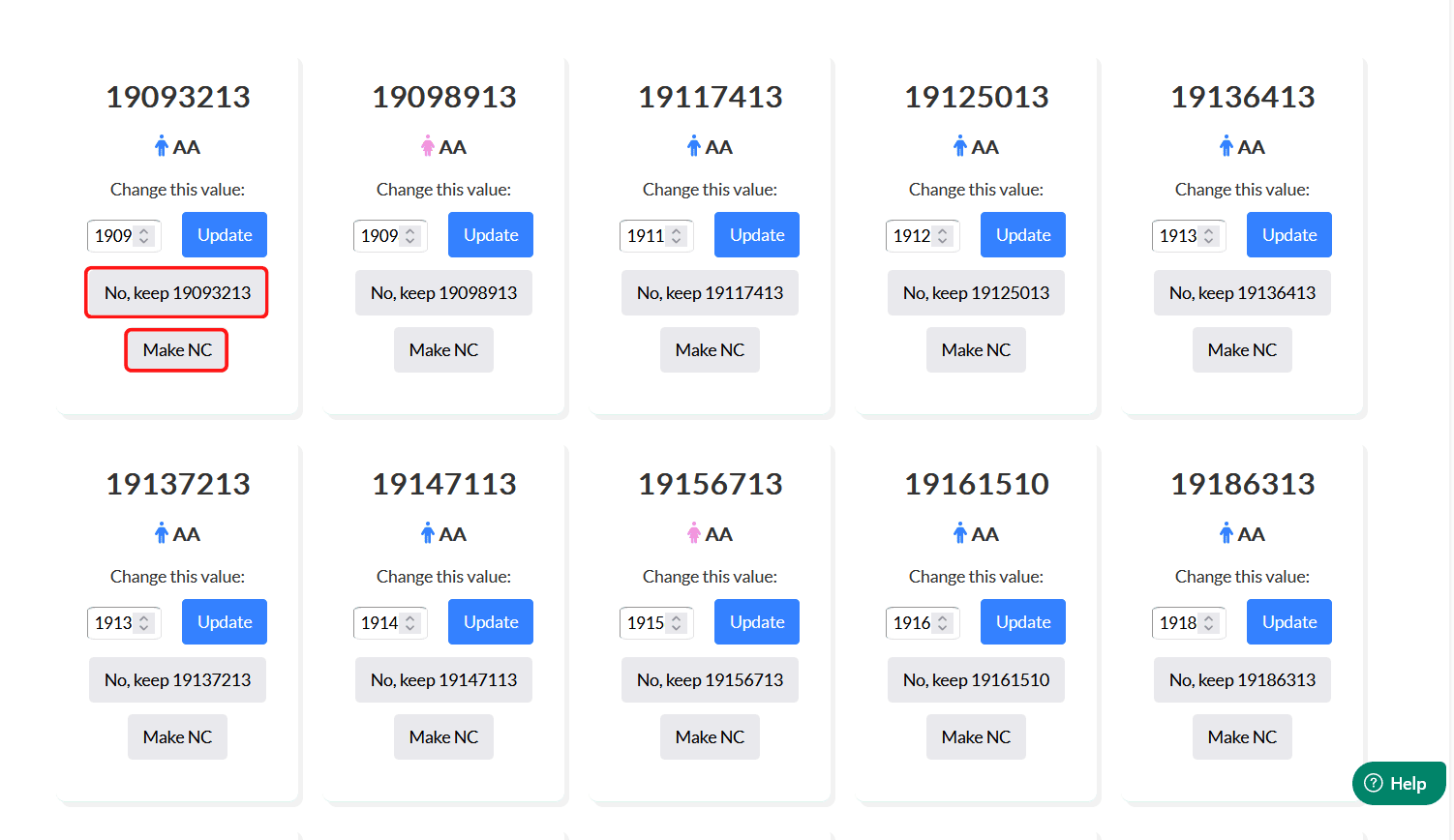
Access to rules mobilized for anomaly detection
You can download the error report generated by the Data Cleaner in .csv or .docx format. The interest is to be able to keep a trace of the actions carried out by the user, in particular in the case of launching a new cleaning process (indeed, all the data of cleaning are overwritten when one restarts a process of cleaning, thus better to keep a trace of it). Anomaly detection is defined according to the previously calculated rules. Thus, if you restart the cleaning process, the rules applied will remain the same. For each data processing, you have access to the rules used for each type of anomaly (numerical aberrations, typing errors, etc.), whether they are automatic rules (calculated automatically by the tool) or manual rules (e.g. user-defined limits).
Conclusion
The Data Cleaner offers you a better user experience, by centralizing all the anomalies detected in your patient sample in a single interface (the "Dashboard"), while allowing you to edit these data from the same interface.
More concretely, this new feature allows you to simplify the analysis and processing of your data. The Data Cleaner is accessible directly from your "Monitoring" menu.
LATEST POSTS


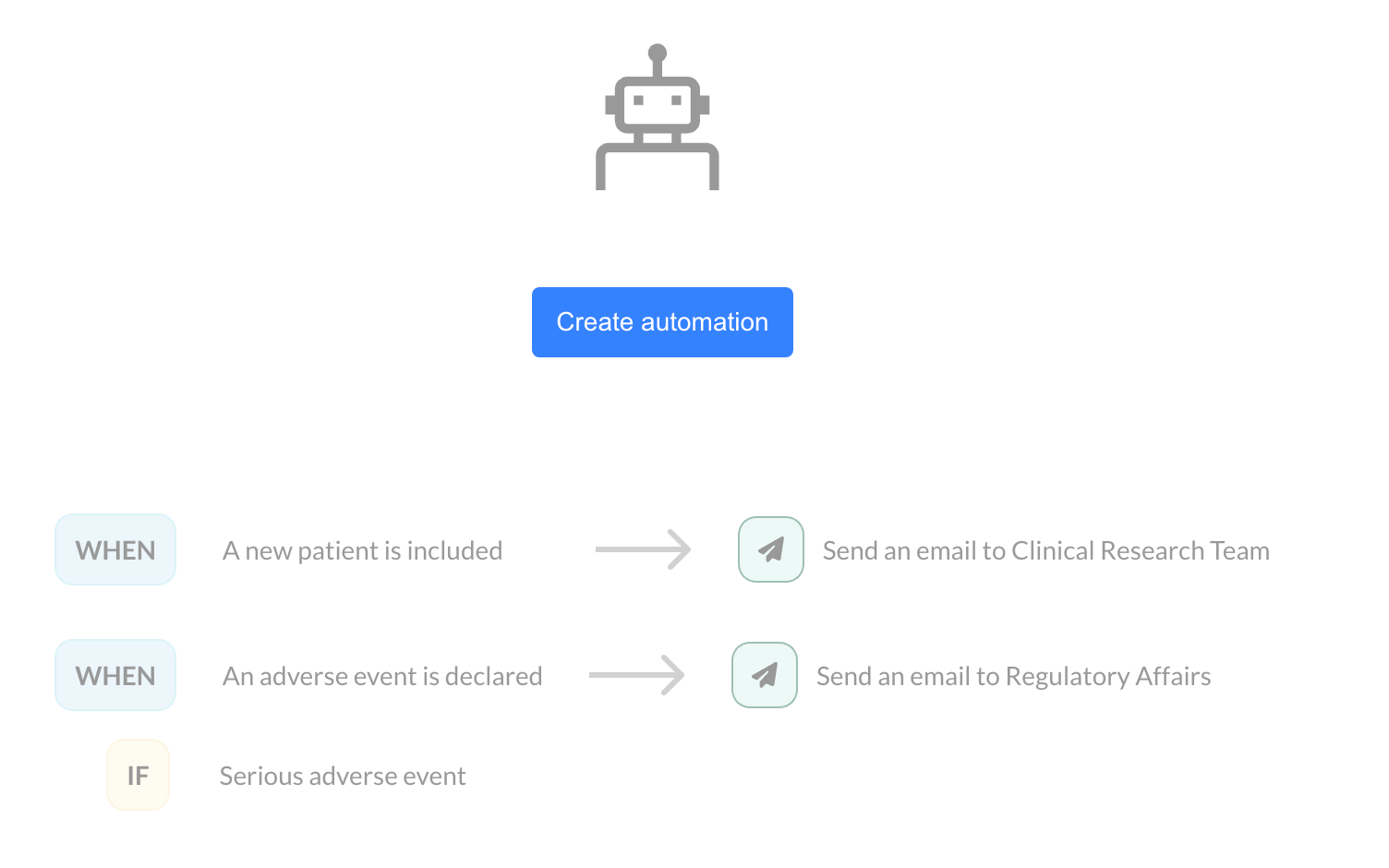
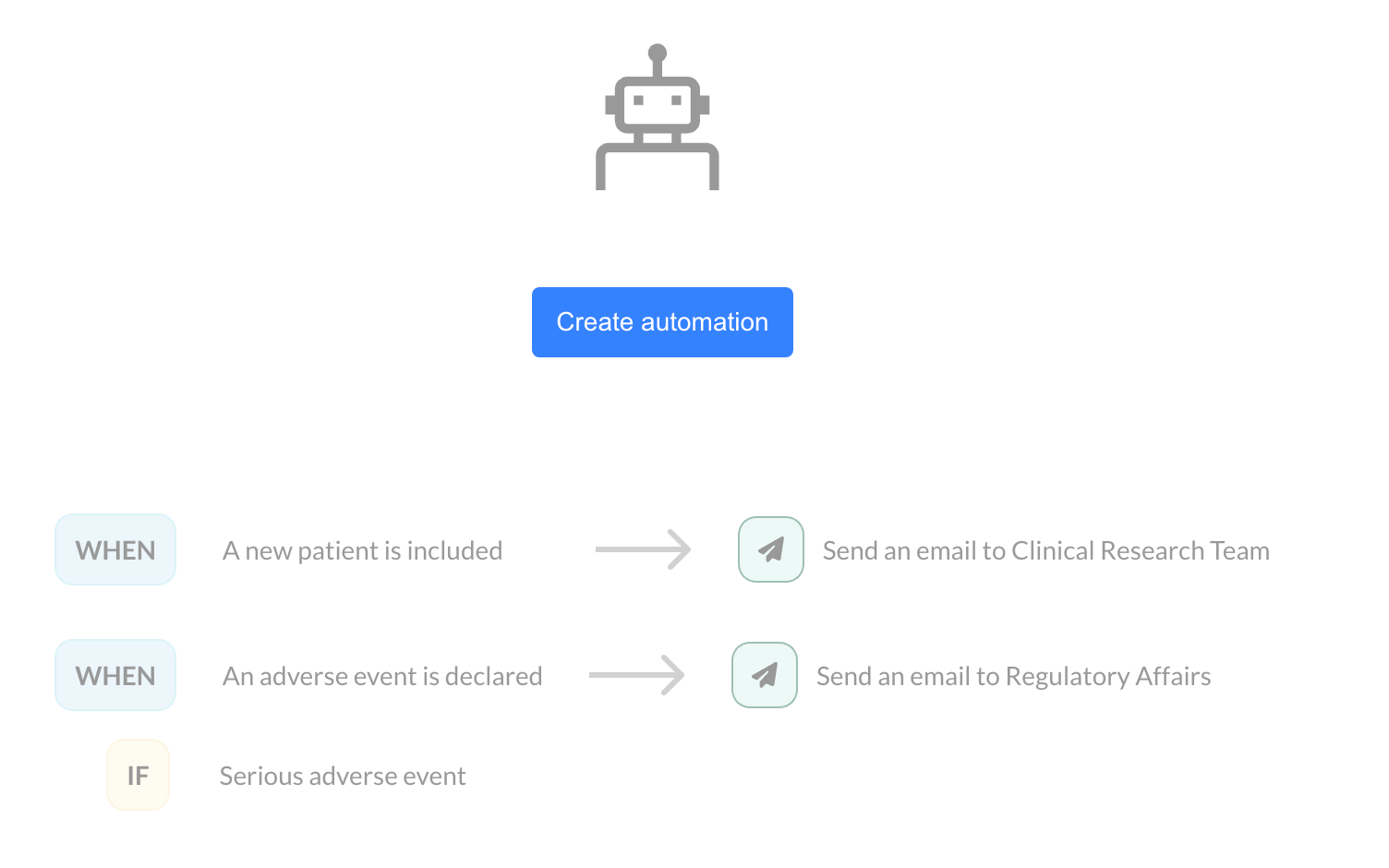
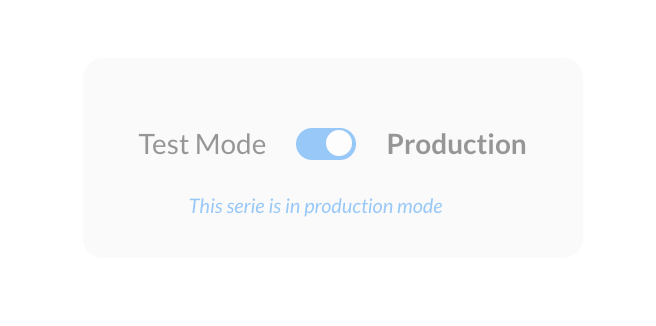
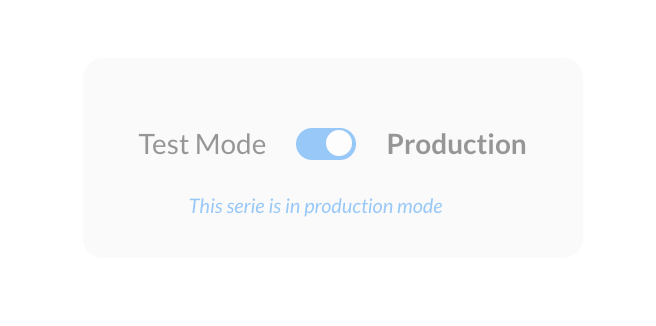
New Features in EasyMedStat: Custom Record ID (CRID) and Test/Production Modes [Product Update 3.36]
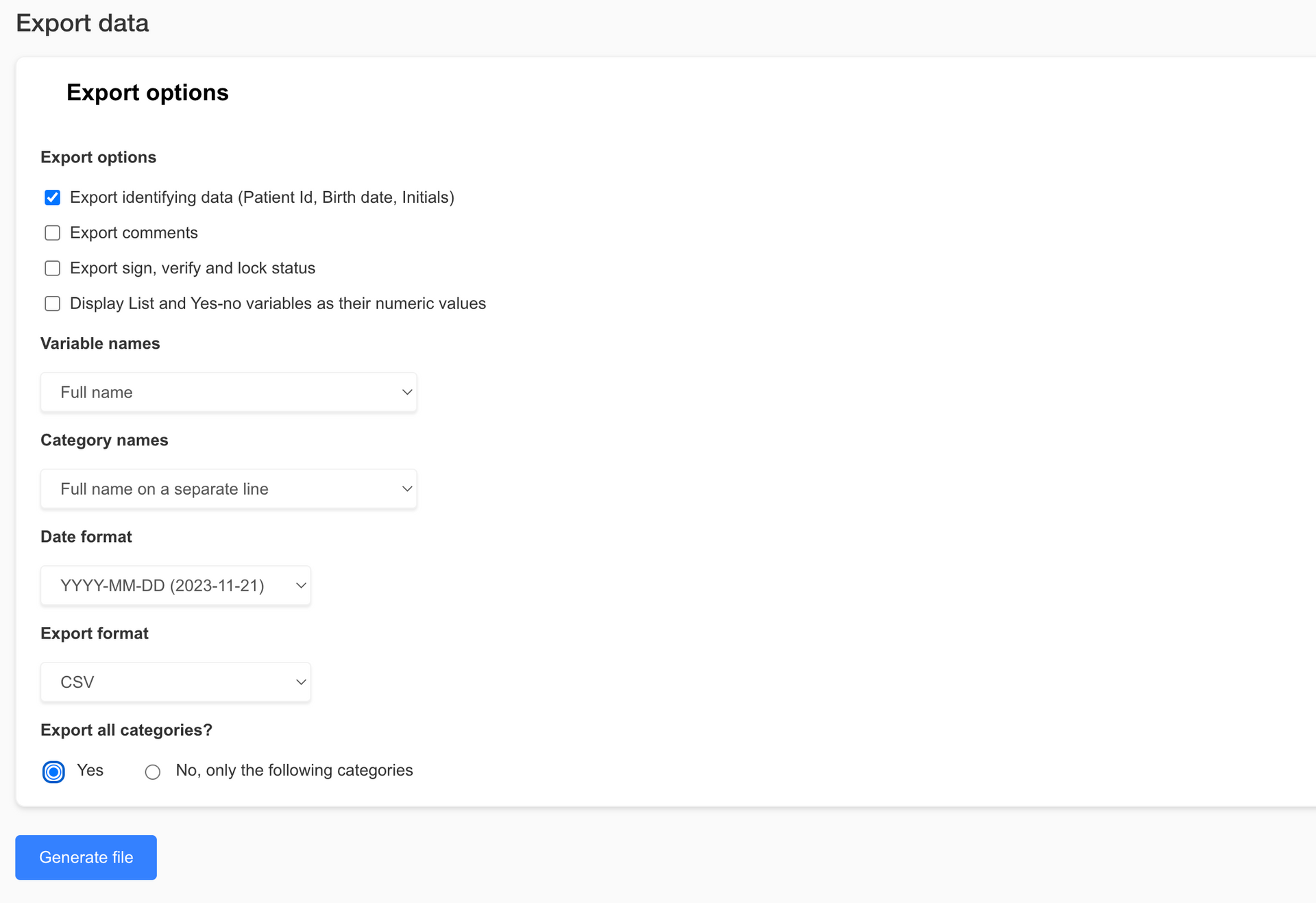
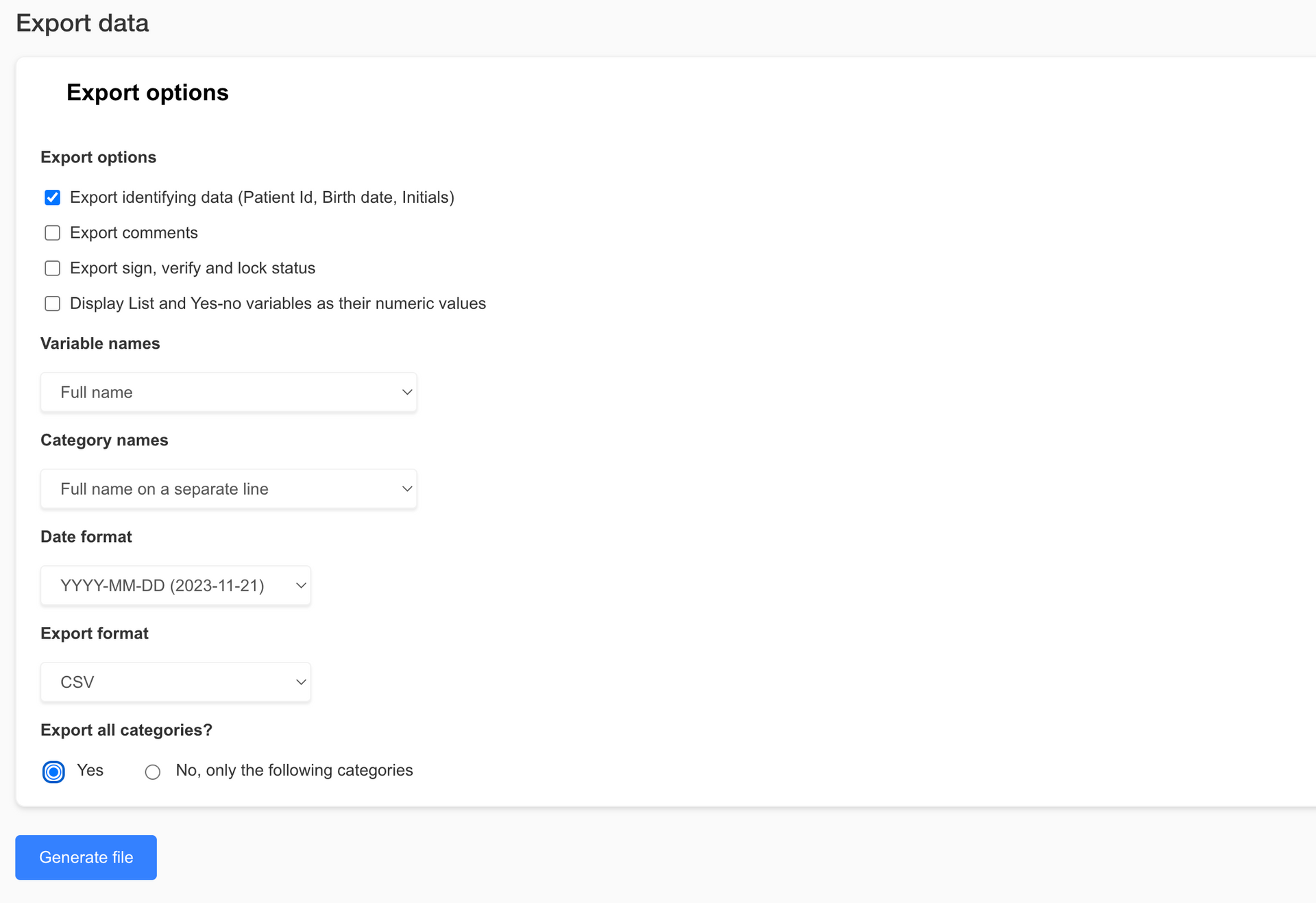
Let your friends know!



