Blog
New Feature: Sign, Verify, and Lock (SVL) by Variable or Category [Product Update 3.39]
What’s new?
Previously, you could only Sign, Verify, or Lock (SVL) an entire patient form at once. Now, you have more flexibility! You can:
✅
Sign, verify, or lock individual
categories (e.g., a specific visit)
✅
Sign, verify, or lock individual
variables (e.g., a single data point)
This means monitors and researchers no longer have to wait until the entire patient form is complete to start validating data. You can now review and confirm data as it becomes available!
Why is this useful?
🔹
Faster and more precise data validation – Approve data progressively instead of waiting for the full patient form.
🔹
Better tracking and accountability – Each signed, verified, or locked variable/category is timestamped and logged.
🔹
Stronger data integrity – Lock critical data points or visits to prevent unintended changes.
How does it work?
1️⃣ Enable SVL per Category or Variable
- Go to Series Settings > Monitoring
- Activate "Allow sign, verify, and lock for each category" or "Allow sign, verify, and lock for each variable"
- These settings are OFF by default
2️⃣ New Icons for Each Category & Variable
- When enabled, you’ll see three new icons (Sign ✅, Verify ✔️, Lock 🔒) on each category and variable.
- Click an icon to sign, verify, or lock the corresponding data.
3️⃣ Security & Audit Trail
- A confirmation popup will appear when signing or verifying (not when locking).
- You must enter your password to confirm.
- All actions are logged in the audit trail for full traceability.
4️⃣ Permissions & Visibility
- Only users with Sign, Verify, or Lock permissions can perform these actions.
- All users with access to the patient form can see SVL statuses.
Important Notes
🔸
Locking a variable or category prevents changes via API and ePRO
🔸
Deleting and restoring a patient keeps SVL statuses intact
🔸
SVL for patients, categories, and variables are independent (e.g., unlocking a patient won’t unlock a category or variable)
Who can use this feature?
- Available to all paid plans and free trials
- Can be used in any study where SVL per category/variable is enabled
🚀 This feature makes data monitoring more efficient and structured, ensuring better compliance and reliability in clinical research!
LATEST POSTS


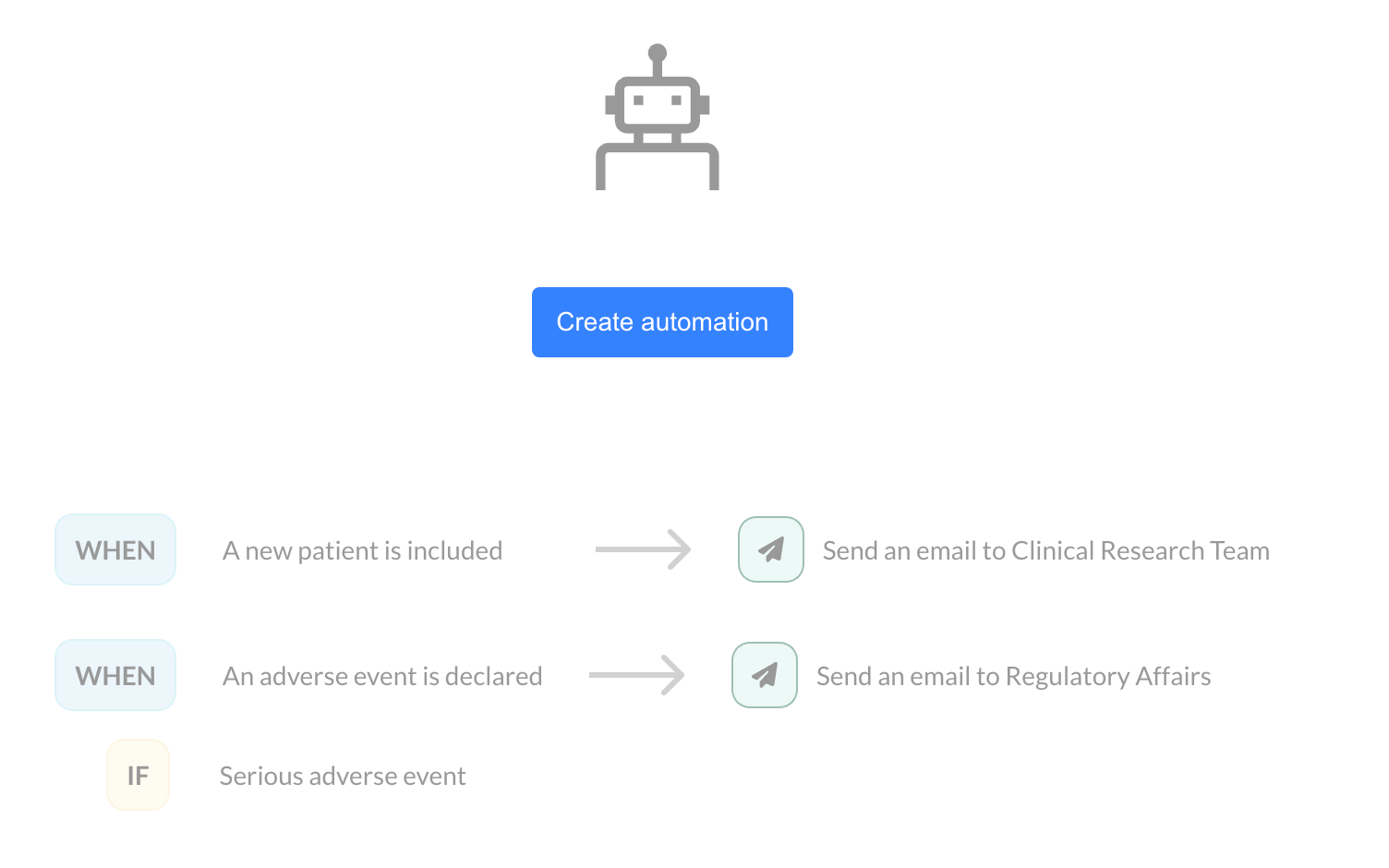
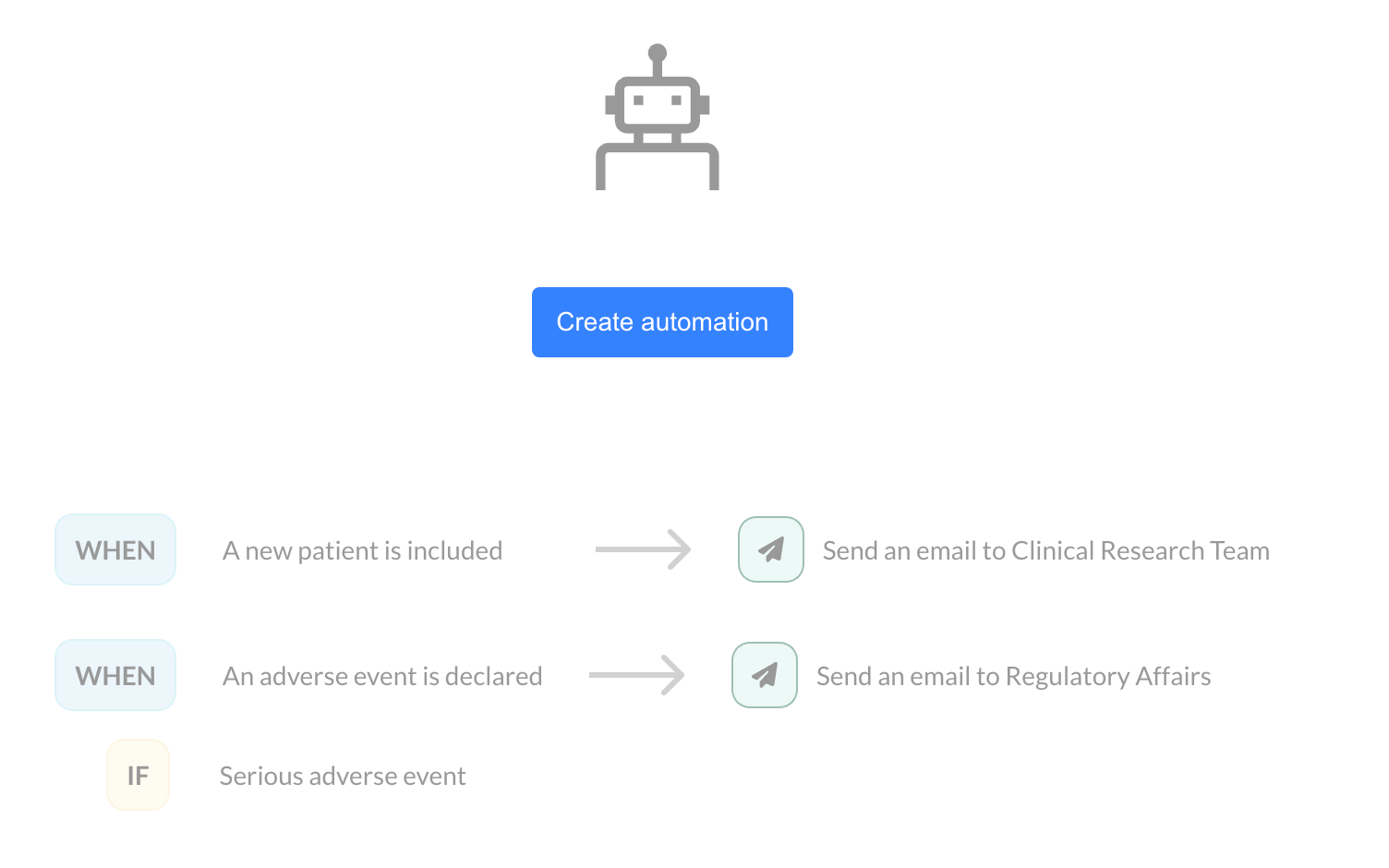
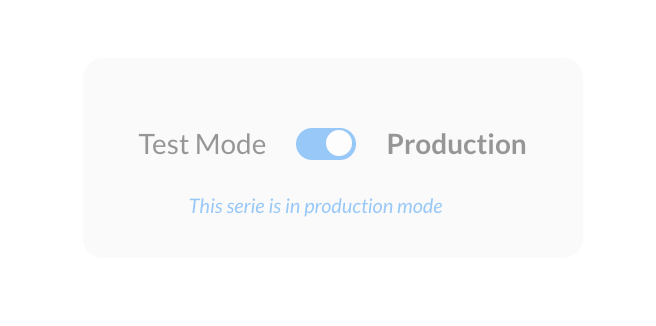
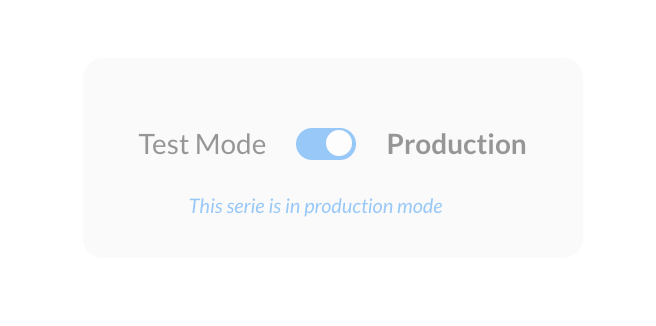
New Features in EasyMedStat: Custom Record ID (CRID) and Test/Production Modes [Product Update 3.36]
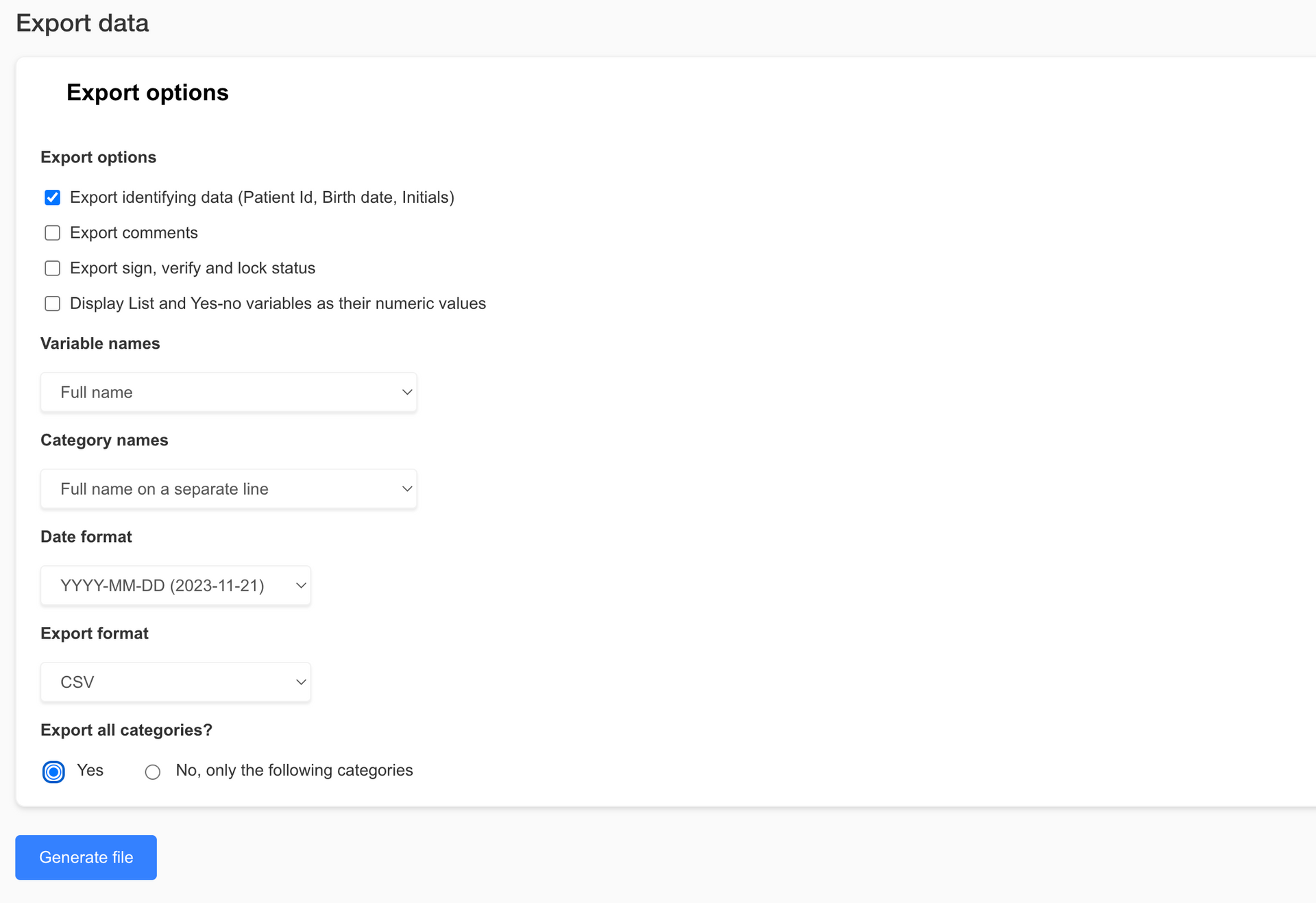
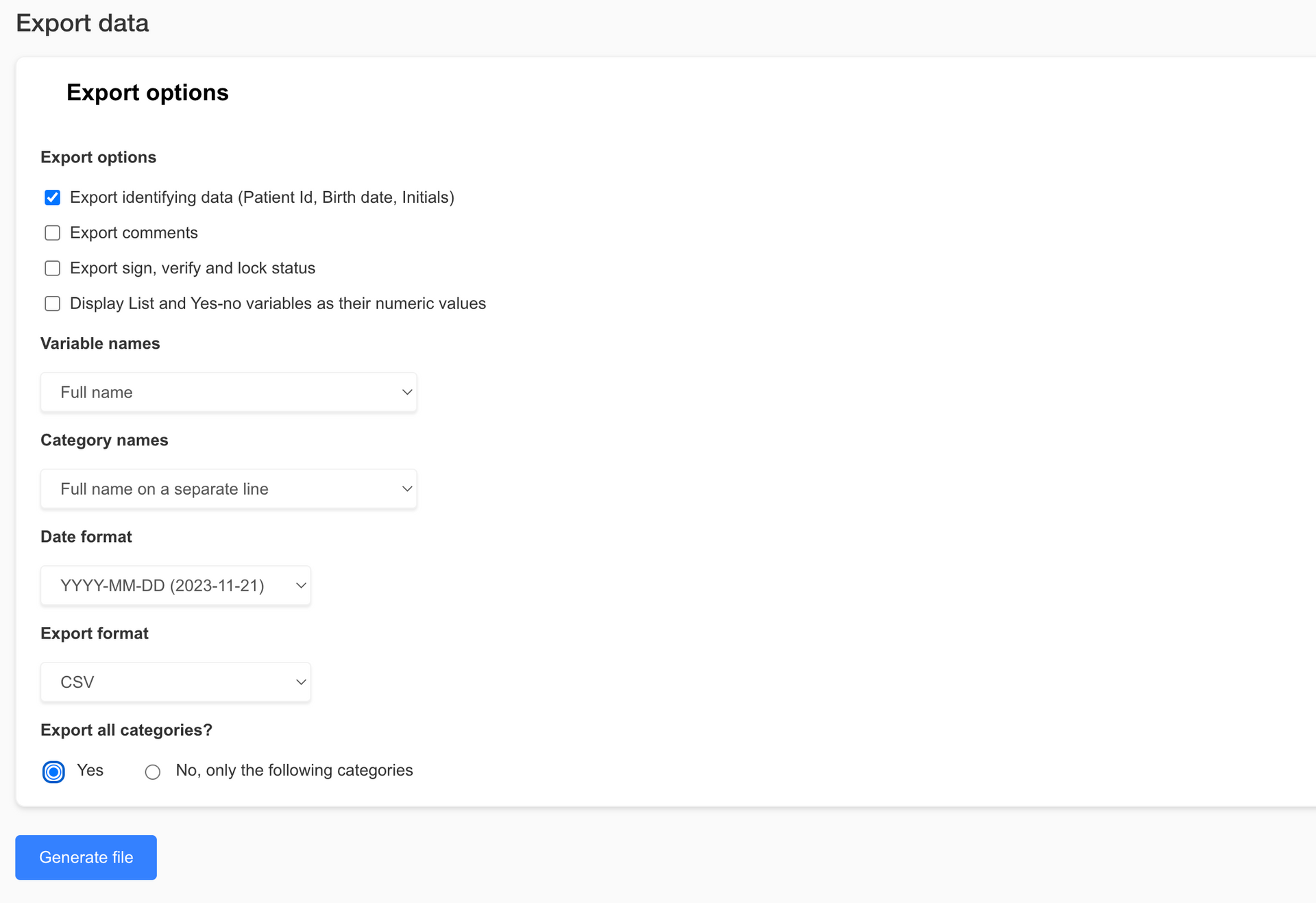
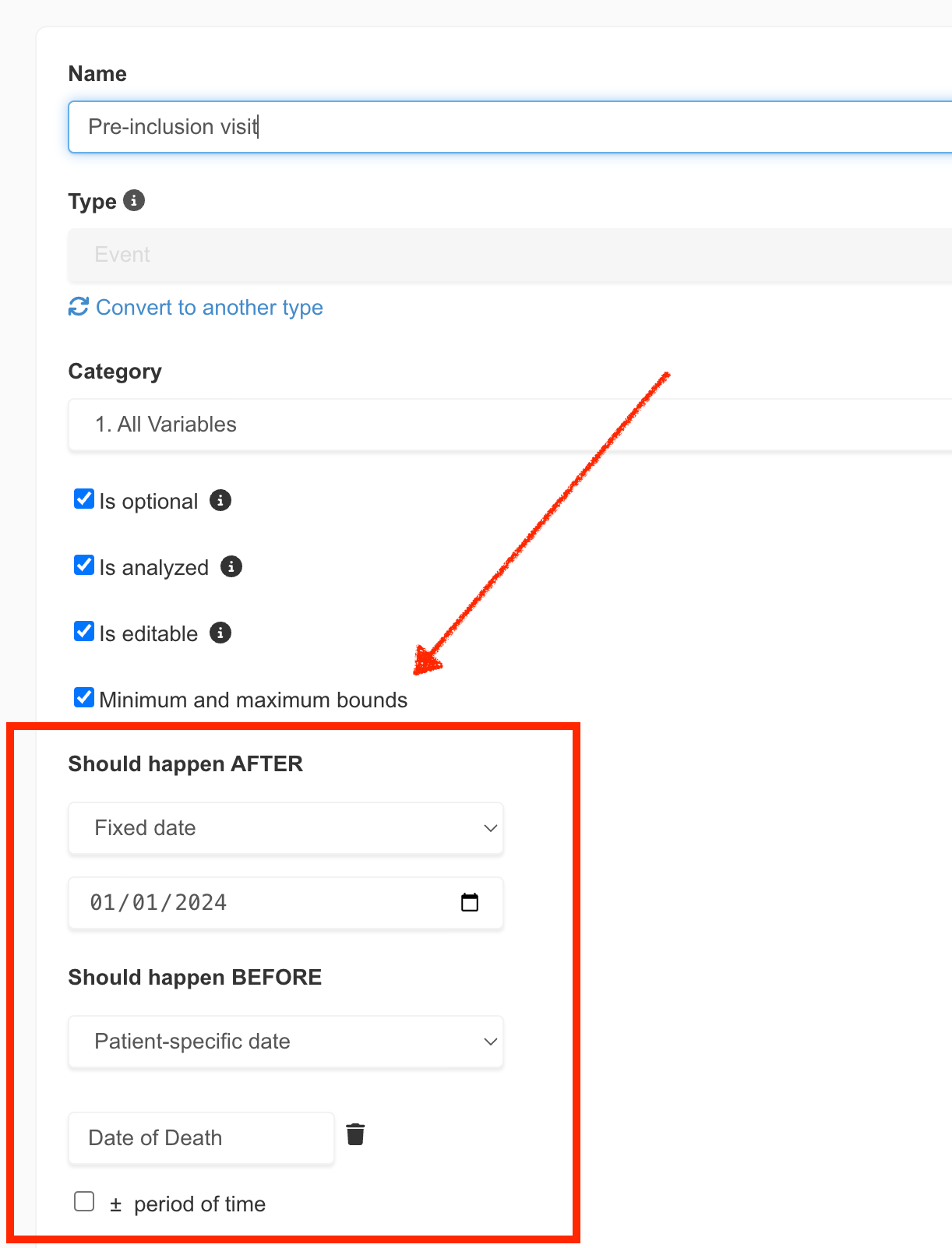
Let your friends know!



