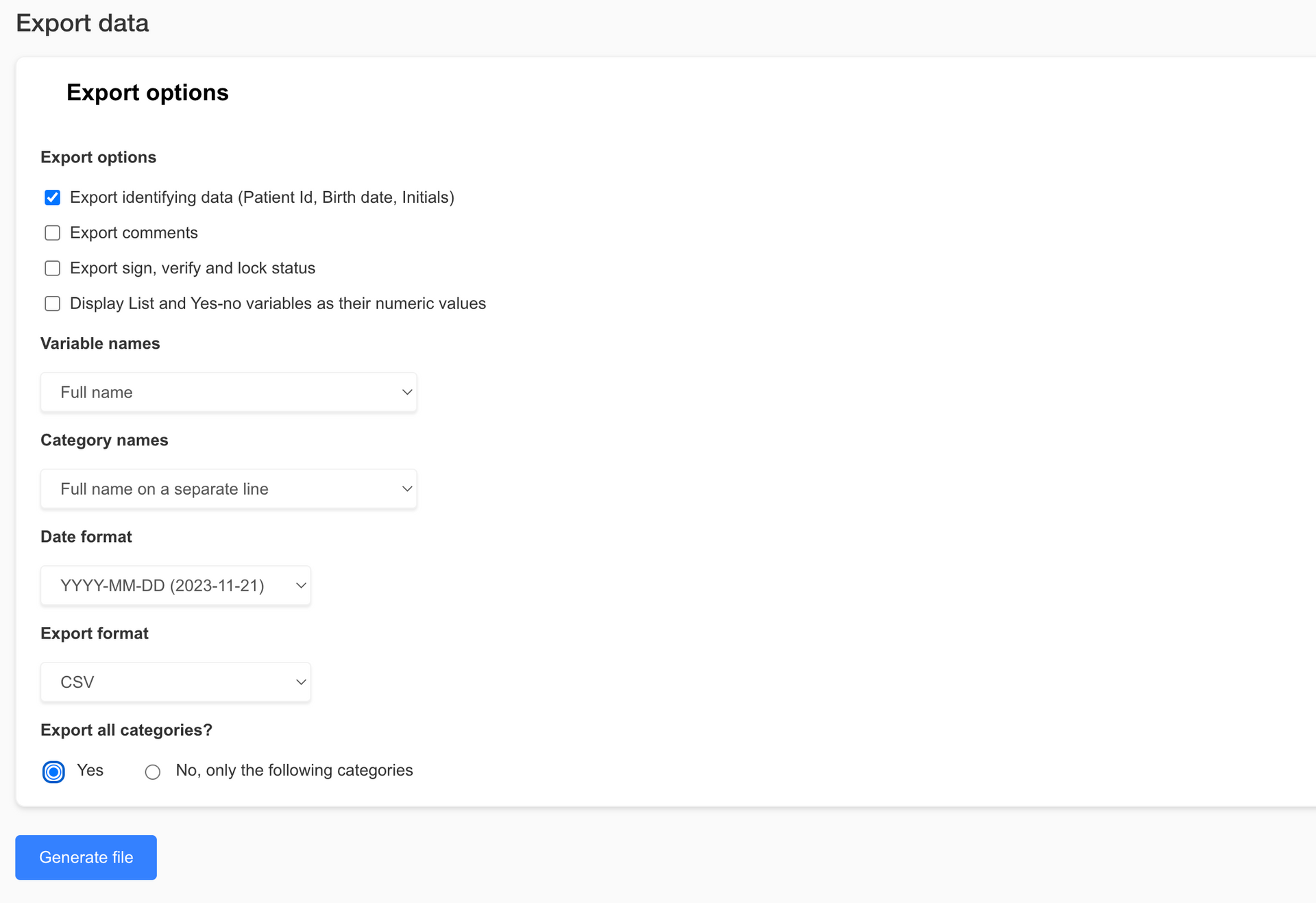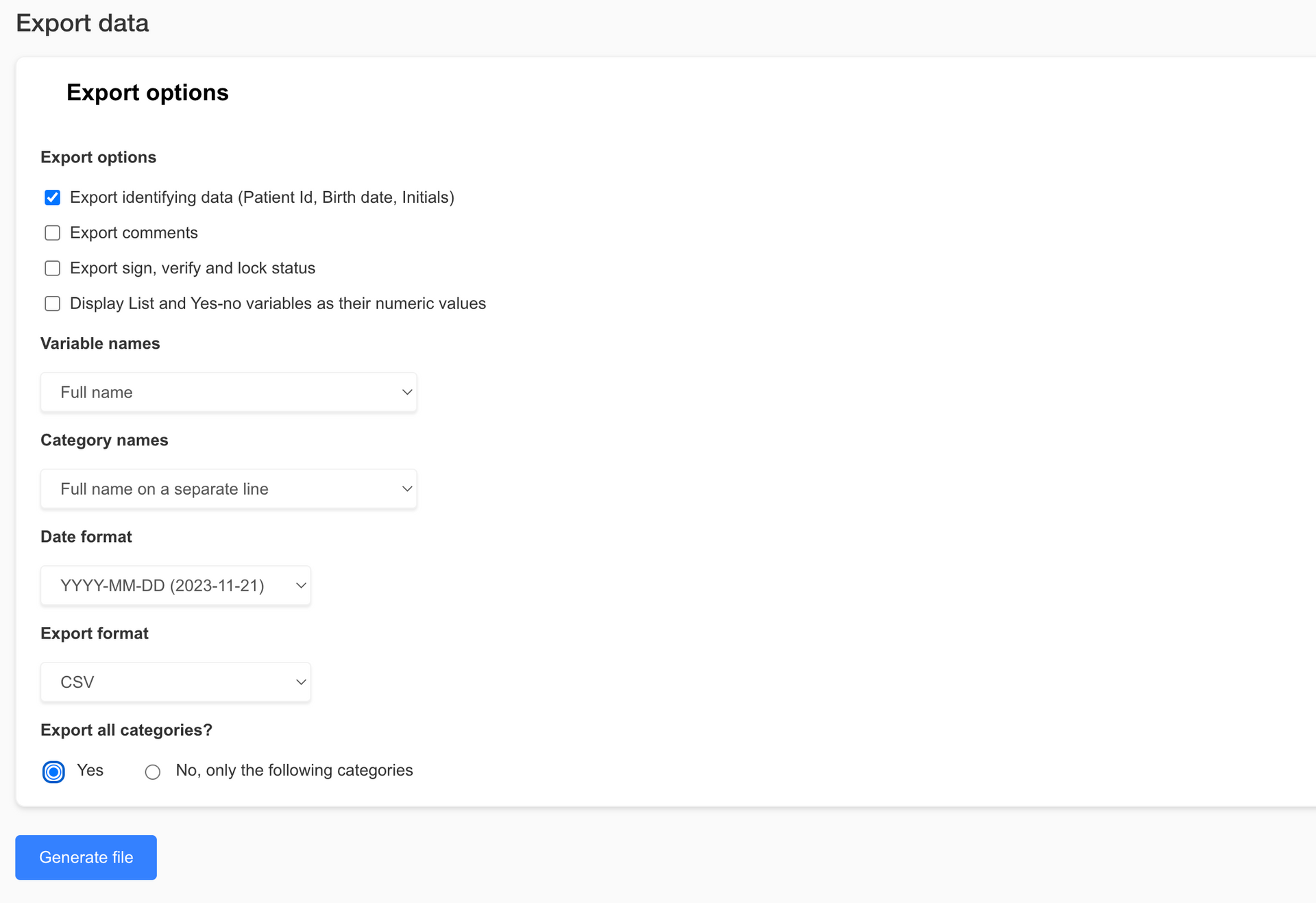Blog
New on EMS: e-PRO tool, a valuable aid for your questionnaires [Product Update 3.18]
EasyMedStat is the toolbox for your clinical research. We regularly incorporate new features. In this process of continuous improvement, EasyMedStat launches today its new e-PRO tool.
Let's take a look at this tool, its many features and how to use them.
The e-PRO tool: presentation
Patient-reported data (PROMs) are becoming increasingly important in clinical research. However, the management of patient questionnaires can be complicated, inefficient and unsuited to modern patient usage (mobile, internet, ...). This is why we have developed a questionnaire module (e-PRO) to simplify this task and make it accessible to all researchers.
The e-PRO tool allows the administration of questionnaires to patients so that they can answer them themselves. The data filled in by the patient is then directly integrated into the patient's EasyMedStat record. The questionnaires can be scheduled to be sent automatically at the desired date.
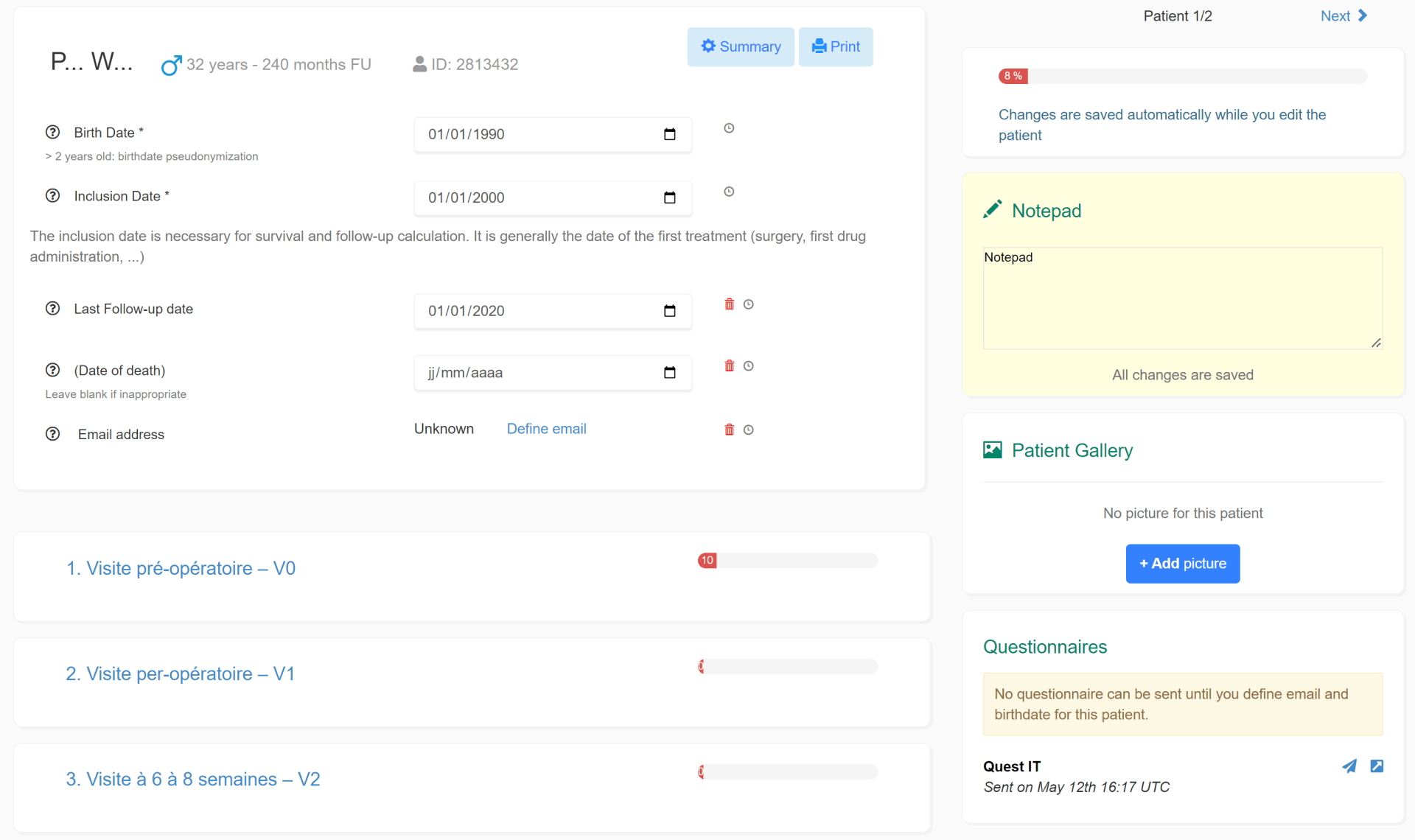
This new functionality allows to have a complete record gathering both the data filled in by the doctor and the answers filled in by the patient on the questionnaire. The e-PRO is therefore the ideal complement to the e-CRF for an exhaustive collection of the data necessary for your clinical study. And as you will have understood, the data from the e-PRO are, like the data from the e-CRF, directly available for your statistical analysis.
The e-PRO is divided into two different menus: the first one (entitled "Variables") for the content, where you can define your variables and questions; and the second one (entitled "Monitoring") for the follow-up of the questionnaires.
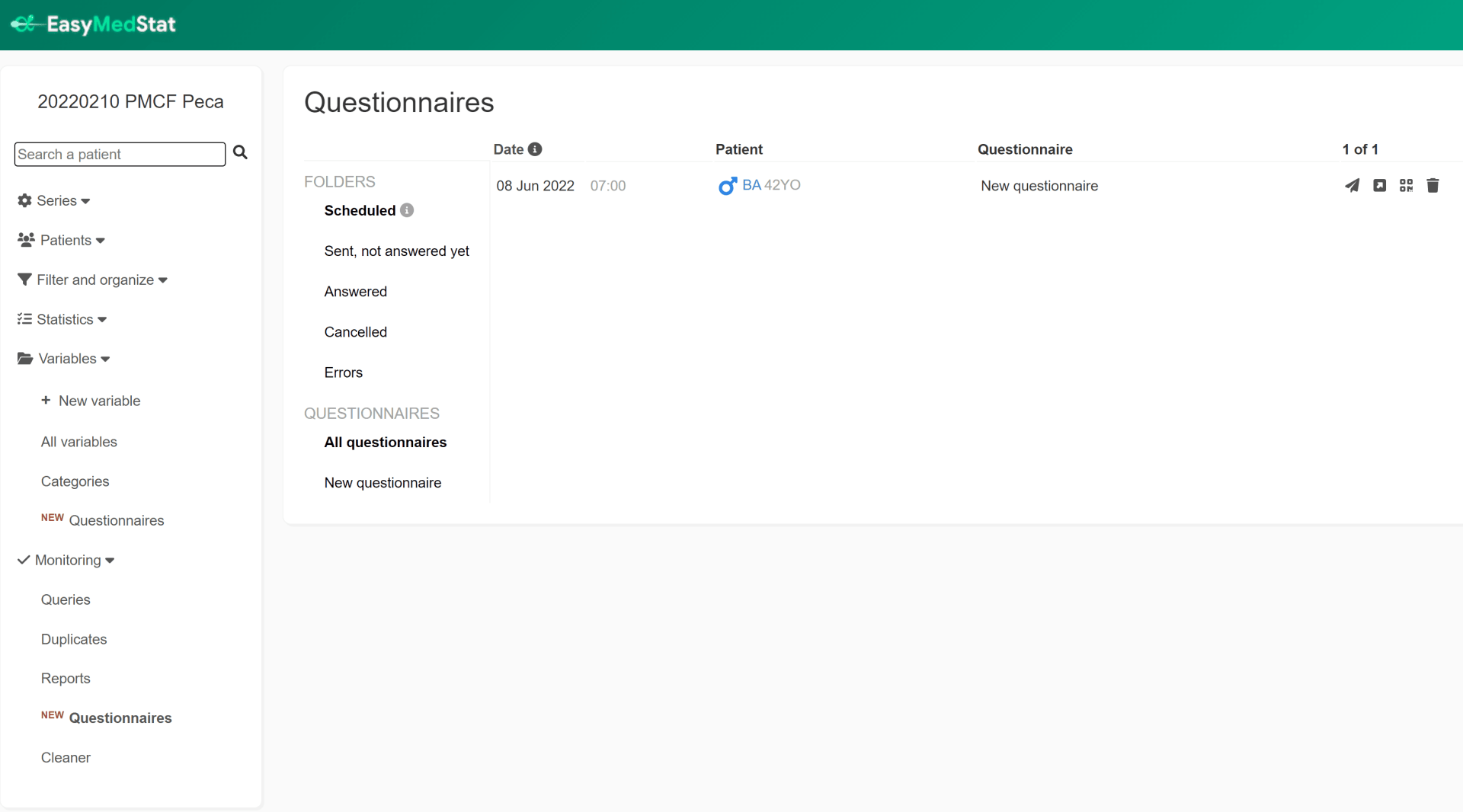
Possibility to schedule shipments in an automated way
With the e-PRO tool, you can now send a questionnaire in an automated way. This allows you to plan in advance the emails that will be sent to the patient (1 month after the inclusion date for example). Thanks to this automation, your management of mailings will be simplified, and will allow you to follow your patients and include others without the management becoming complex.
Two conditions are required for sending the questionnaire: define the timing at which it is administered on the Scheduler (e.g. 15 days after the operation) and enter the patient's email address.
You can create three types of questions:
- Numerical questions
- Questions about a date
- Questions with choice among several modalities
In addition, you can set value limits for each variable so that patients do not enter values outside the search field.
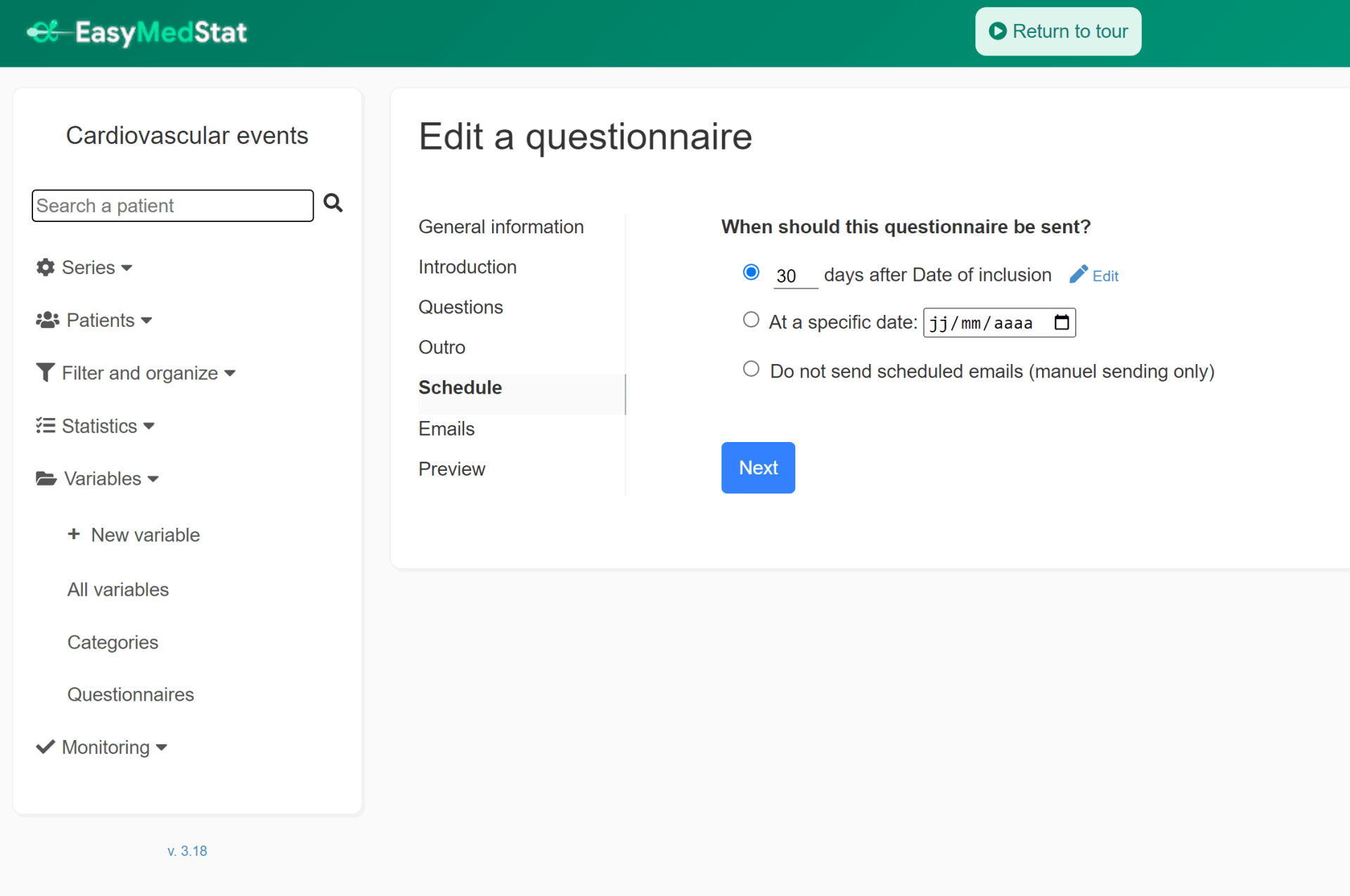
A QR Code to avoid missing any data
The response rate to automated emails is very low. It is estimated that only 20 to 30% of them are opened.
That's why each patient's questionnaire is also accessible from a QR code. You can scan this QR code and ask the patient to fill it out in the waiting room for example.
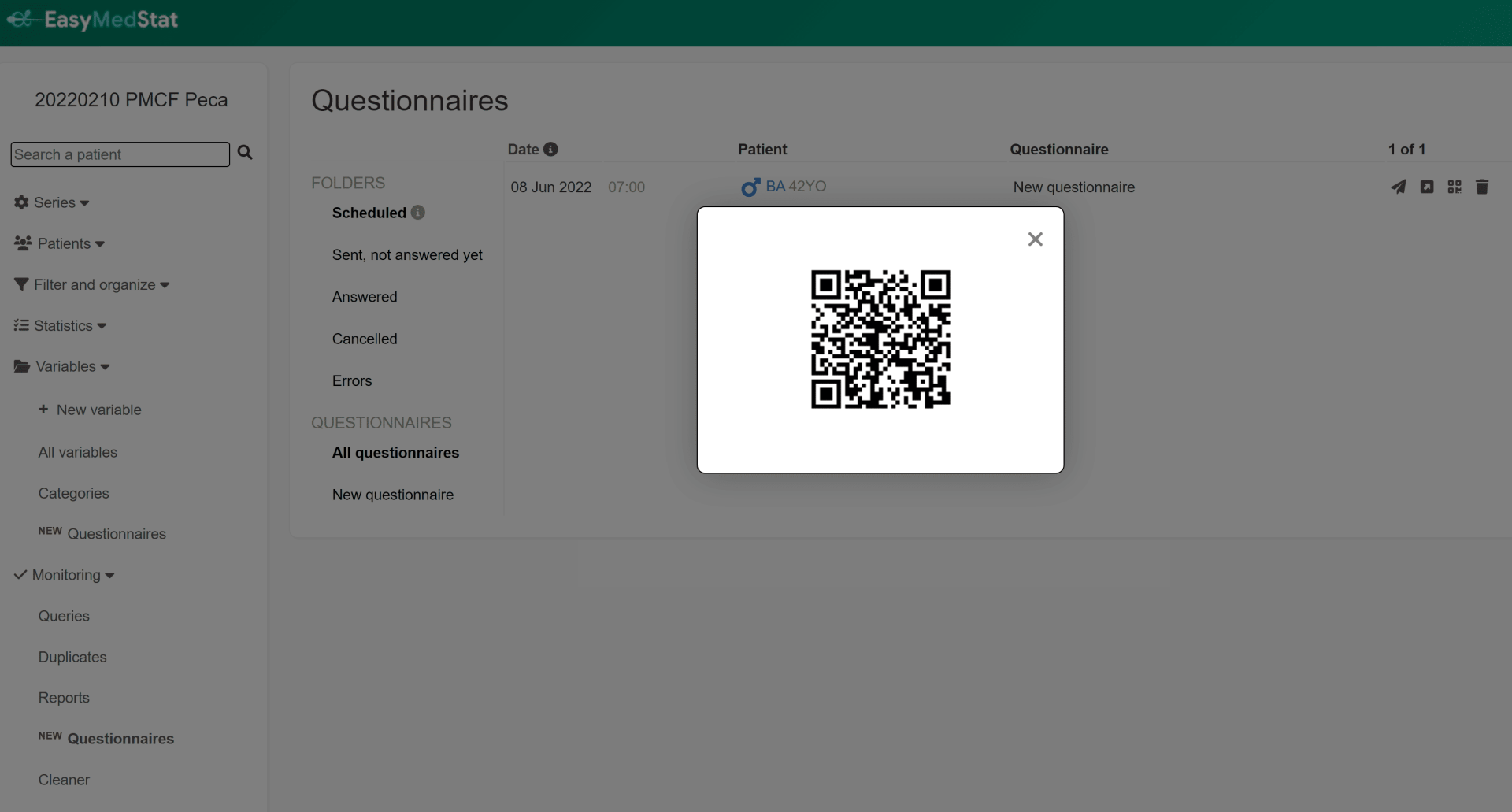
Thus, the e-PRO allows you to optimize the collection of your study data.
An accessible tool
This tool is optimized for all devices! Whether on a computer, smartphone or tablet, the e-PRO tool will fit perfectly on your screen size.
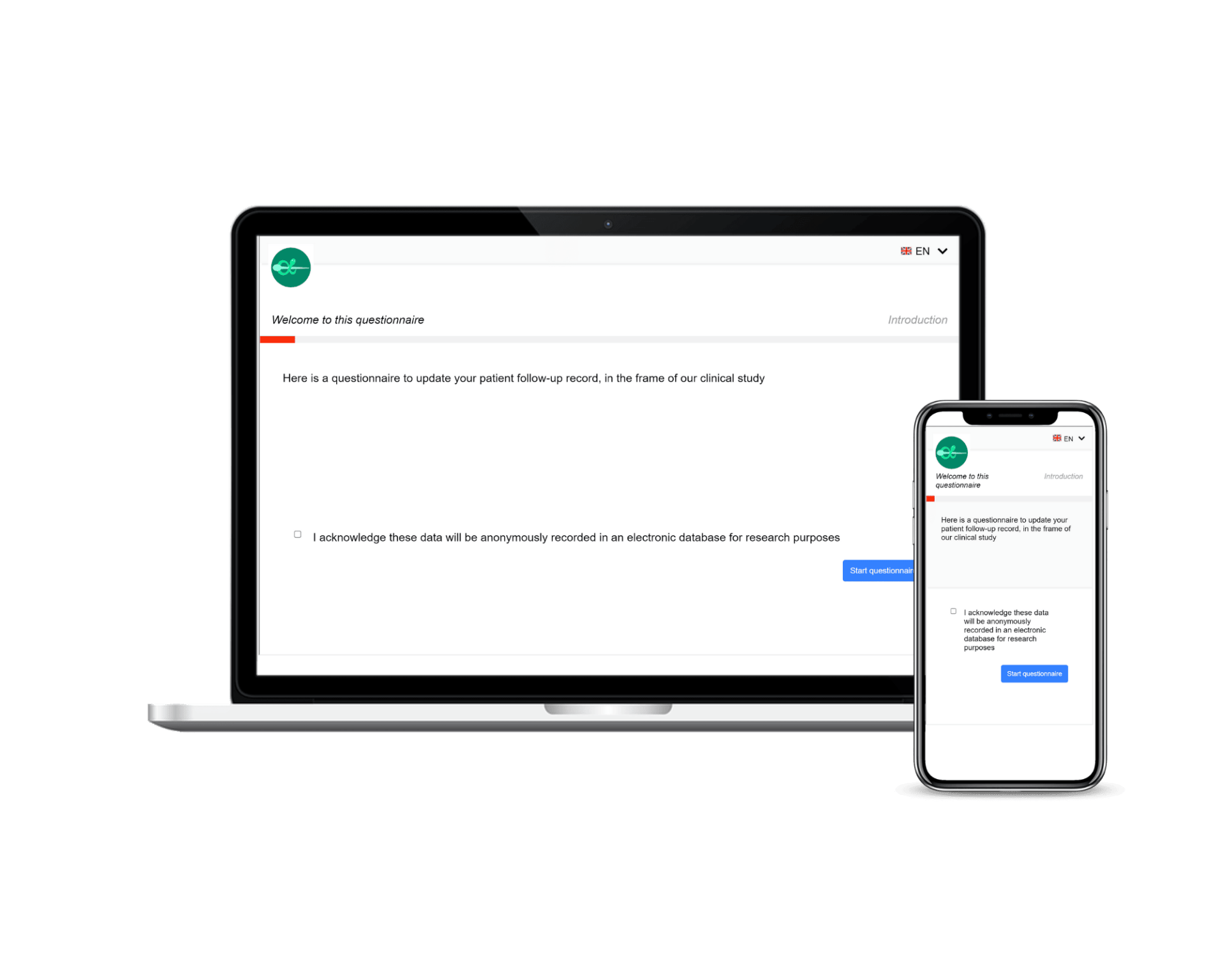
Available in many languages
The e-PRO patient interface is available in 9 languages: English, French, Spanish, Italian, German, Russian, Hebrew, Arabic and Chinese.
A double identification for more security
When the patient receives the questionnaire by email, he/she is asked to fill in his/her date of birth to ensure that it is really him/her and not another patient who would have received the questionnaire by mistake. This authentication allows a control on the automatic sending of emails.
As for the RGPD standards, they are respected upstream. Indeed, when a patient is included in a study, the information he or she provides in his or her form is pseudonymized.
Conclusion
As you can see, e-PRO is a crucial tool for clinical research. No more data lost along the way! With this new feature, you will achieve the "completion" you are looking for in your study.
LATEST POSTS


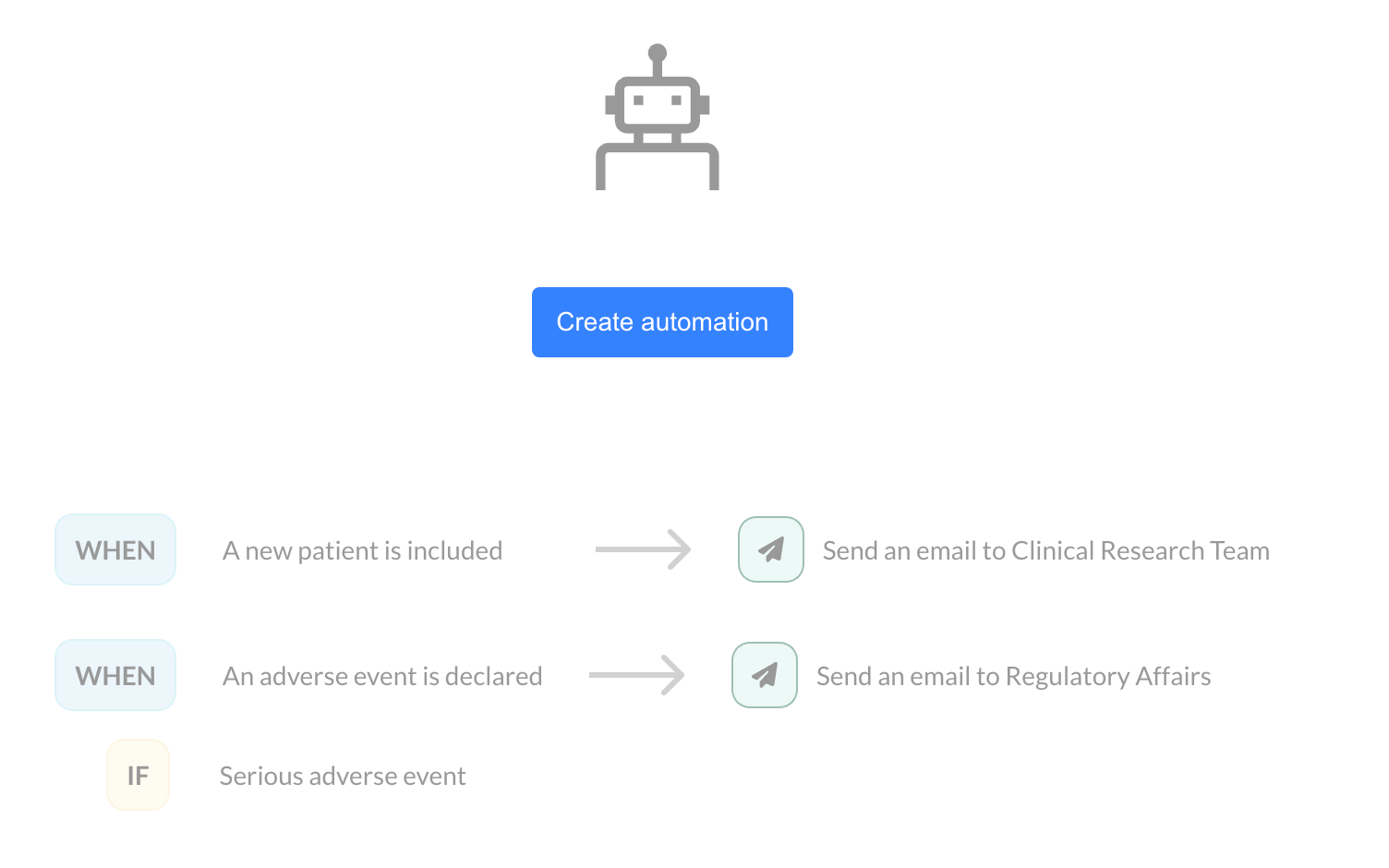
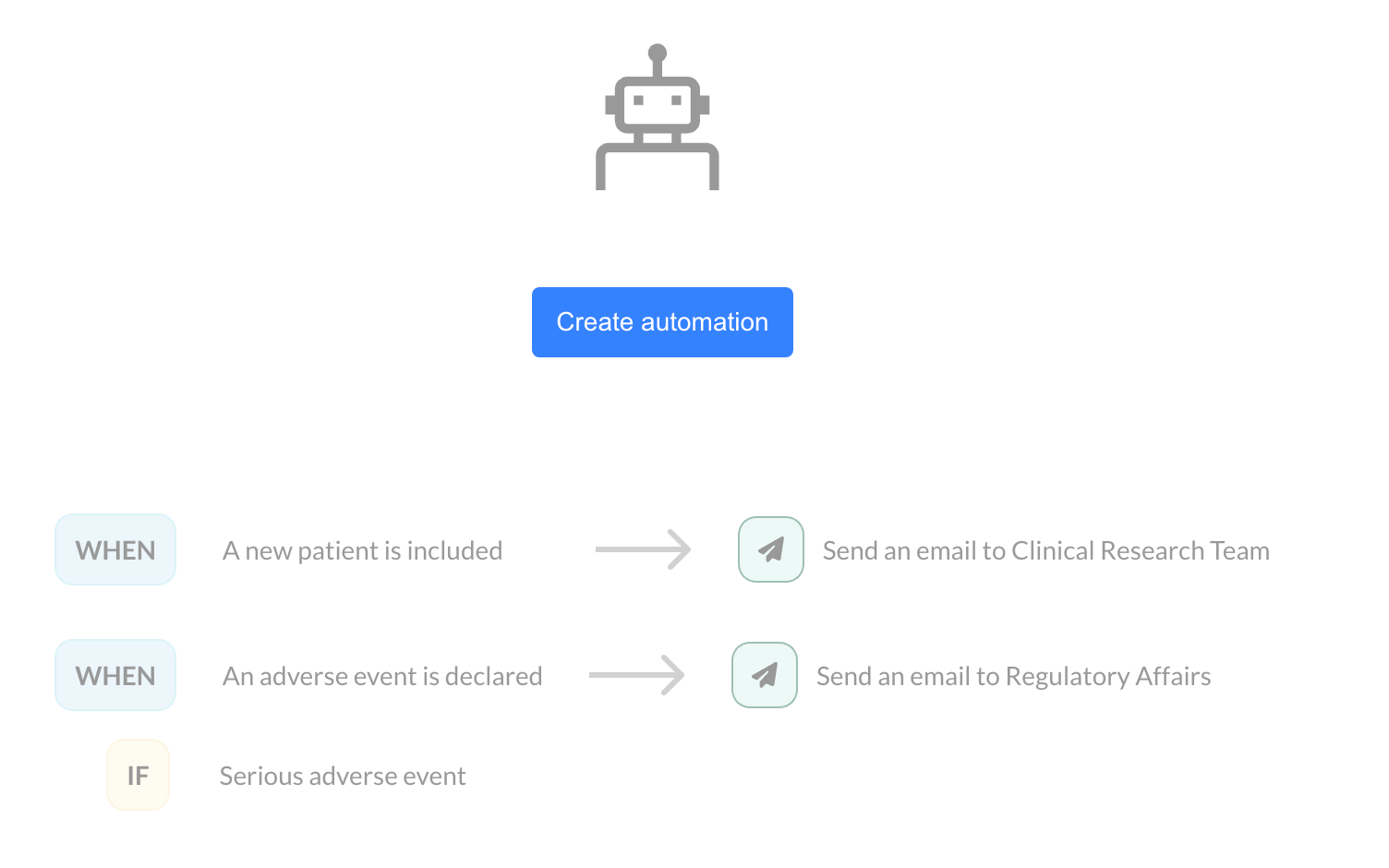
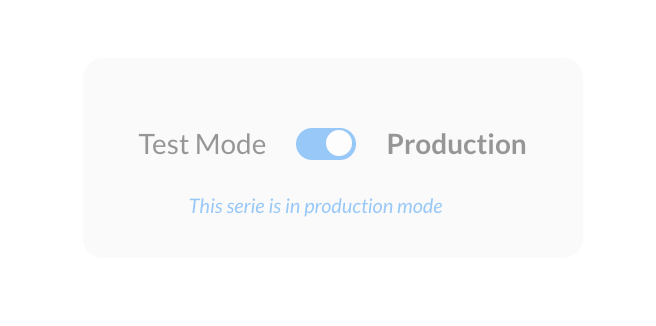
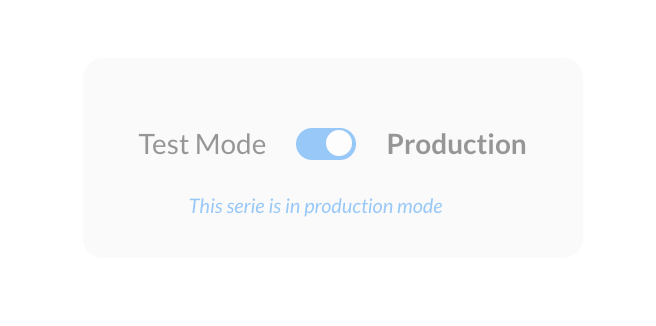
New Features in EasyMedStat: Custom Record ID (CRID) and Test/Production Modes [Product Update 3.36]