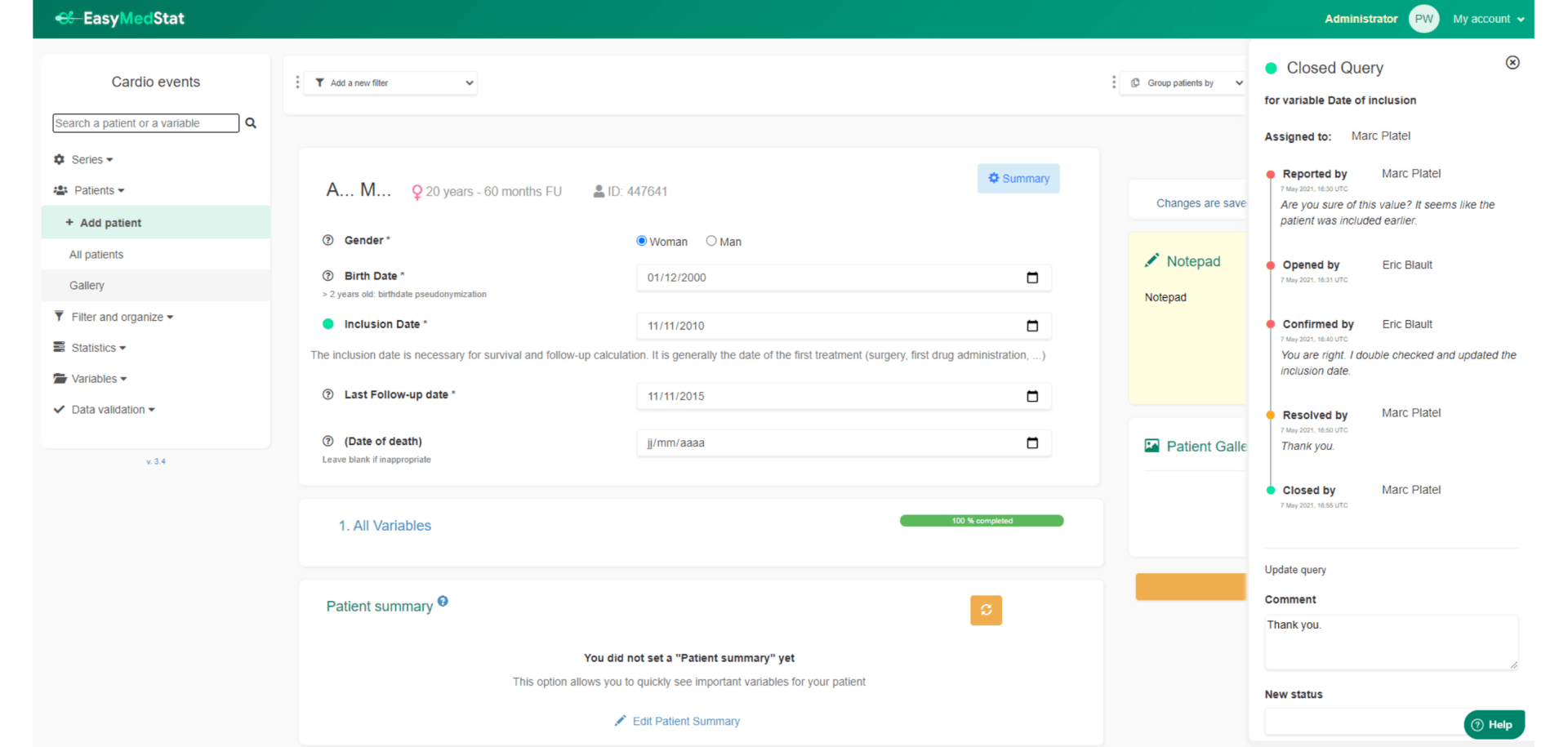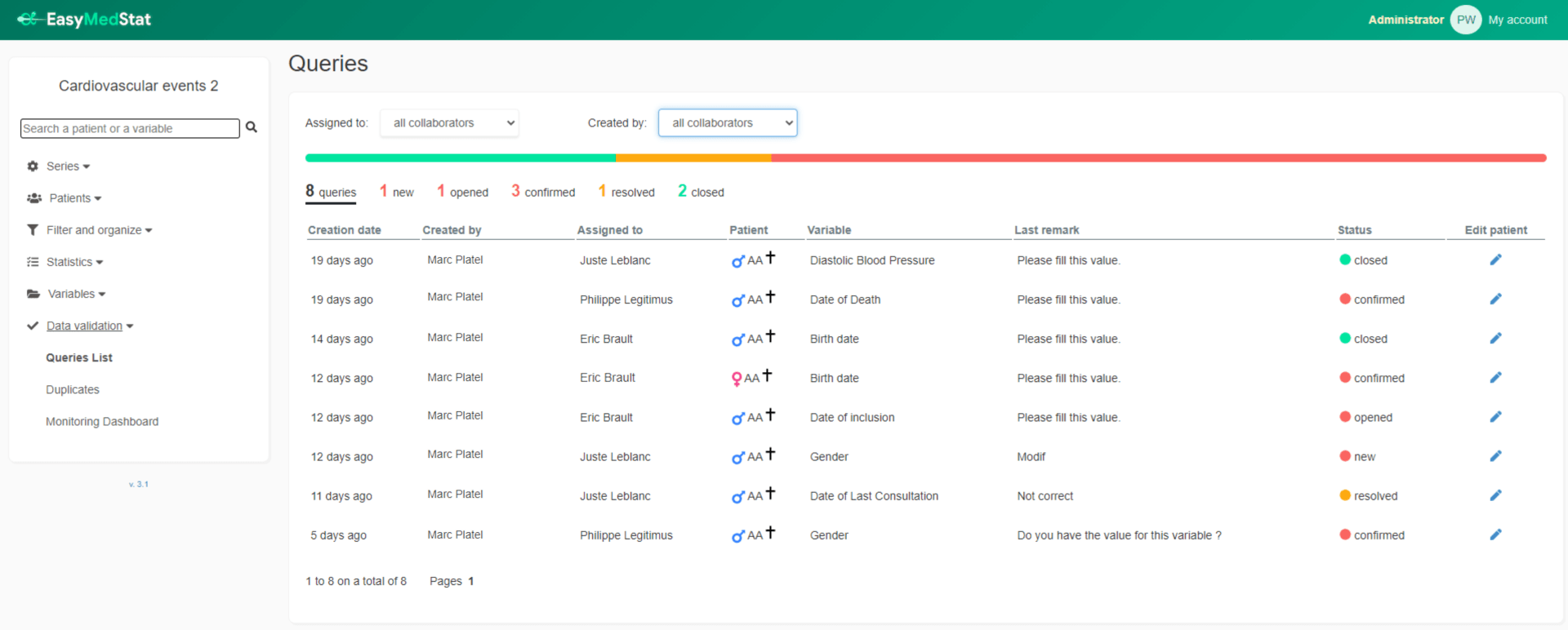Blog
Discover our updated version of queries, now available on EasyMedStat !
The updated query data management is now available on your Research platform: control and check the quality and the accuracy of your data with your team. When conducting a clinical research, you want to make sure that you get clean and controlled data. Fortunately, queries allow you and your team to check your data accuracy, conduct proper research and be compliant with the regulations and standards such as ISO 14155 and ICH-GCP.
The updated version of queries available on EasyMedStat
You are collecting your data on an eCRF, this is a good first step. But how to make sure your data is complete, exploitable and accurate for your clinical study? Queries are a powerful data validation workflow that allows your team to control the veracity of the data. These queries are stored on the platform and the different resolution stages are accessible and visible.
There are two different roles: the collector and the monitor. The collector fills the data in the patient form while the monitor checks patient forms, identifies when an information is missing or looks inaccurate. The monitor then opens a query. Once the query is resolved by the collector, the monitor closes the query.
The Data Query Management on EasyMedStat allows you to:
- Open queries when a data seems wrong
- See who opened the query
- What kind of information is missing
- Clearly identify the status of the query with a simple color code
- Track progress on a centralized query dashboard
An easy process
Overview of the different queries
Easily access and monitor all the queries in your study with the dashboard. One central place to control your data quality. The gauge allows you and your collaborators to have an overview of the progress of the queries opened and finished in the study.
Get the most out of your collaboration. Start your study now !
LATEST POSTS


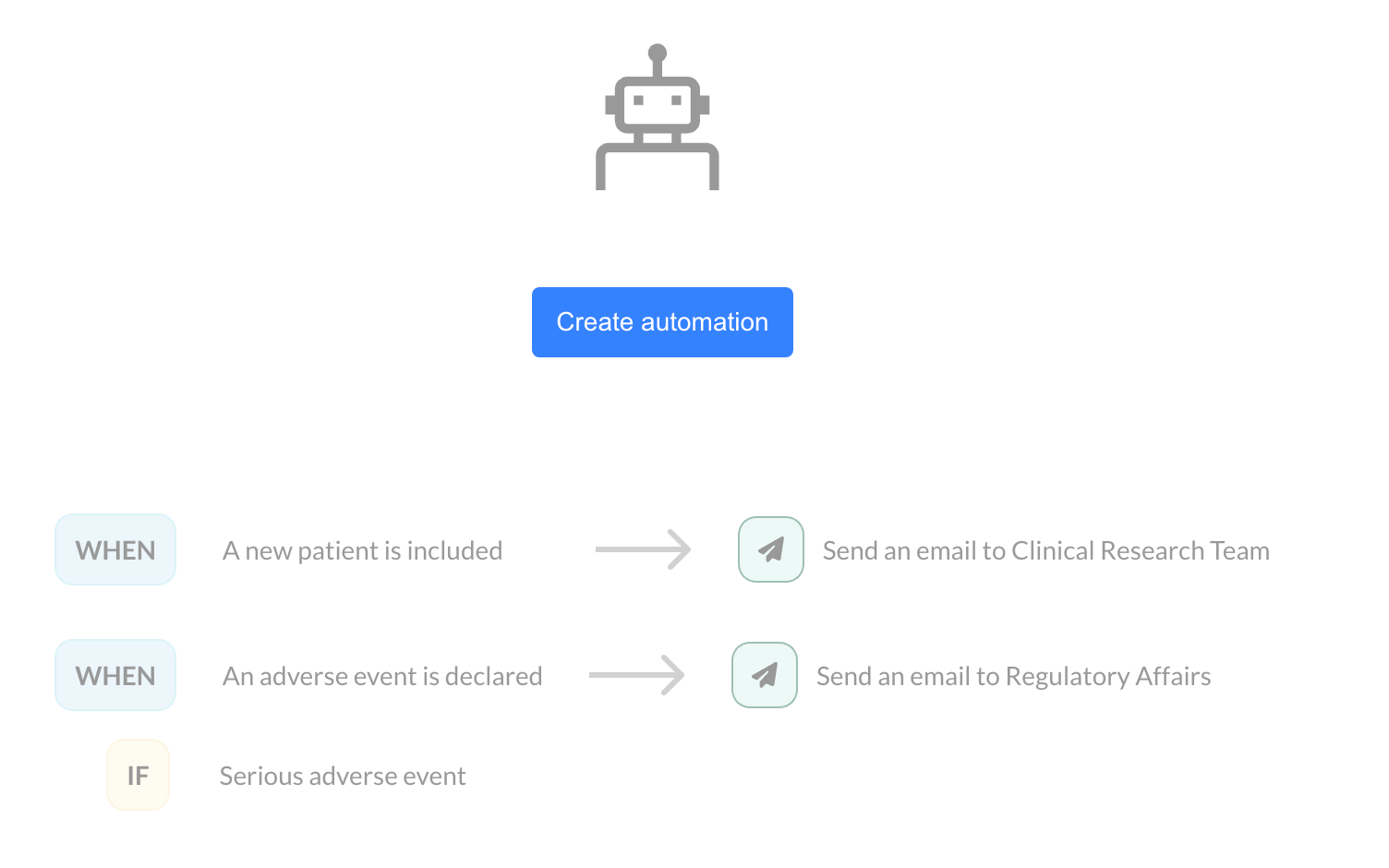
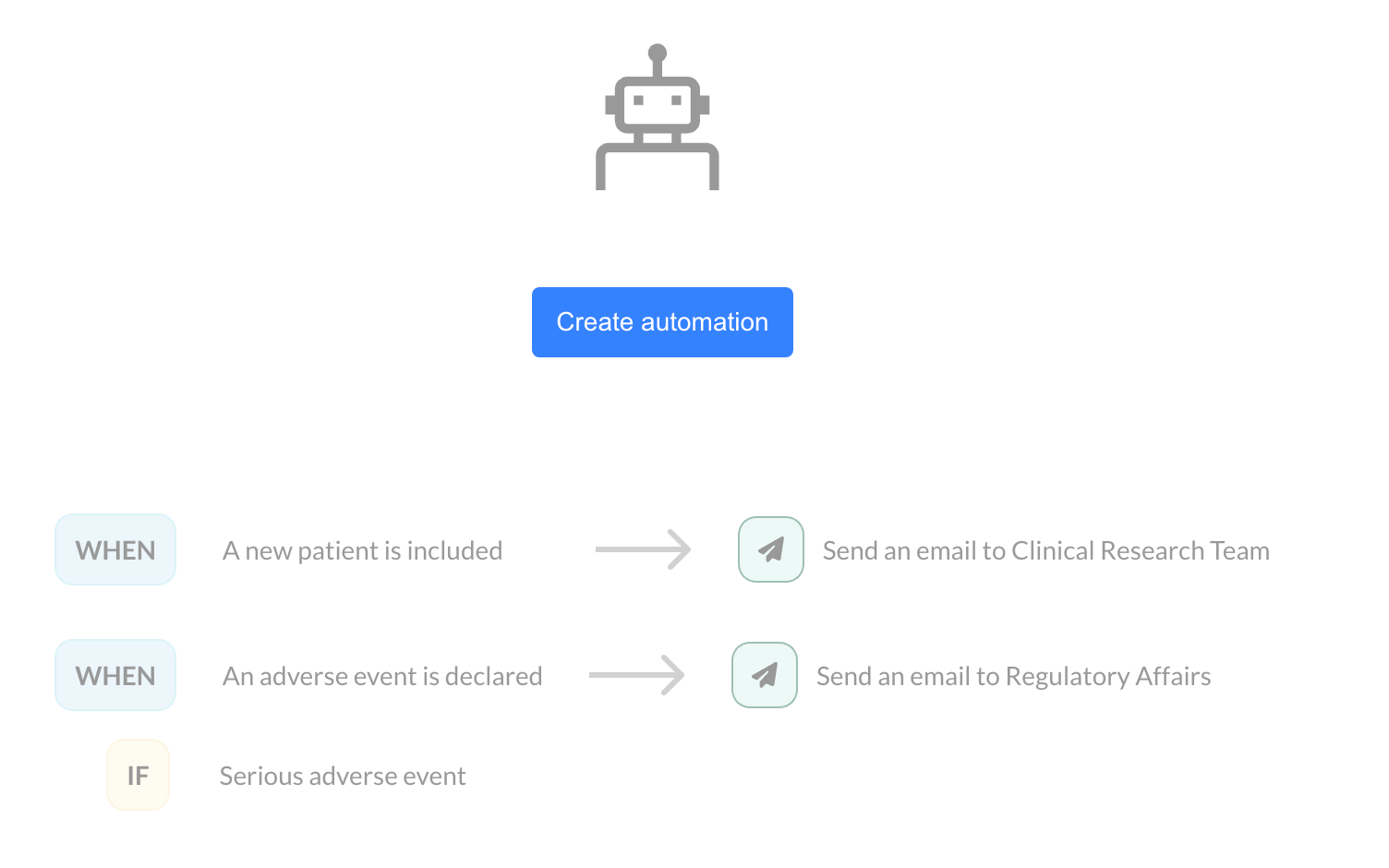
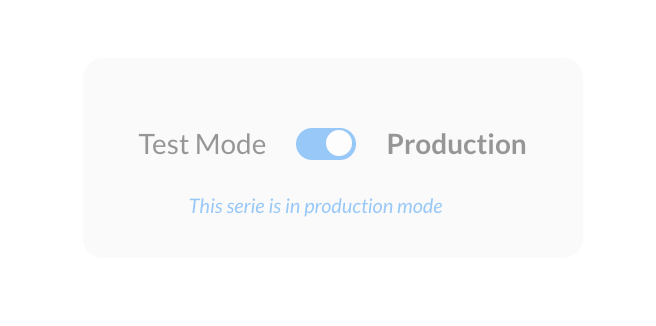
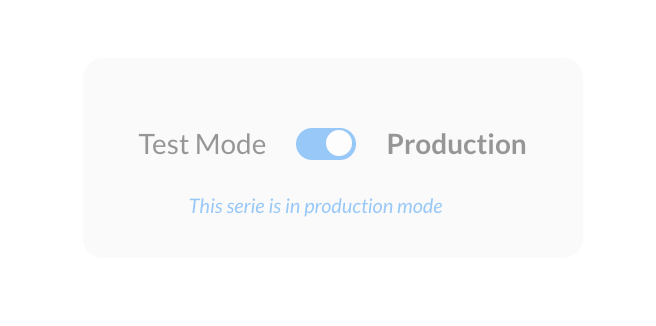
New Features in EasyMedStat: Custom Record ID (CRID) and Test/Production Modes [Product Update 3.36]
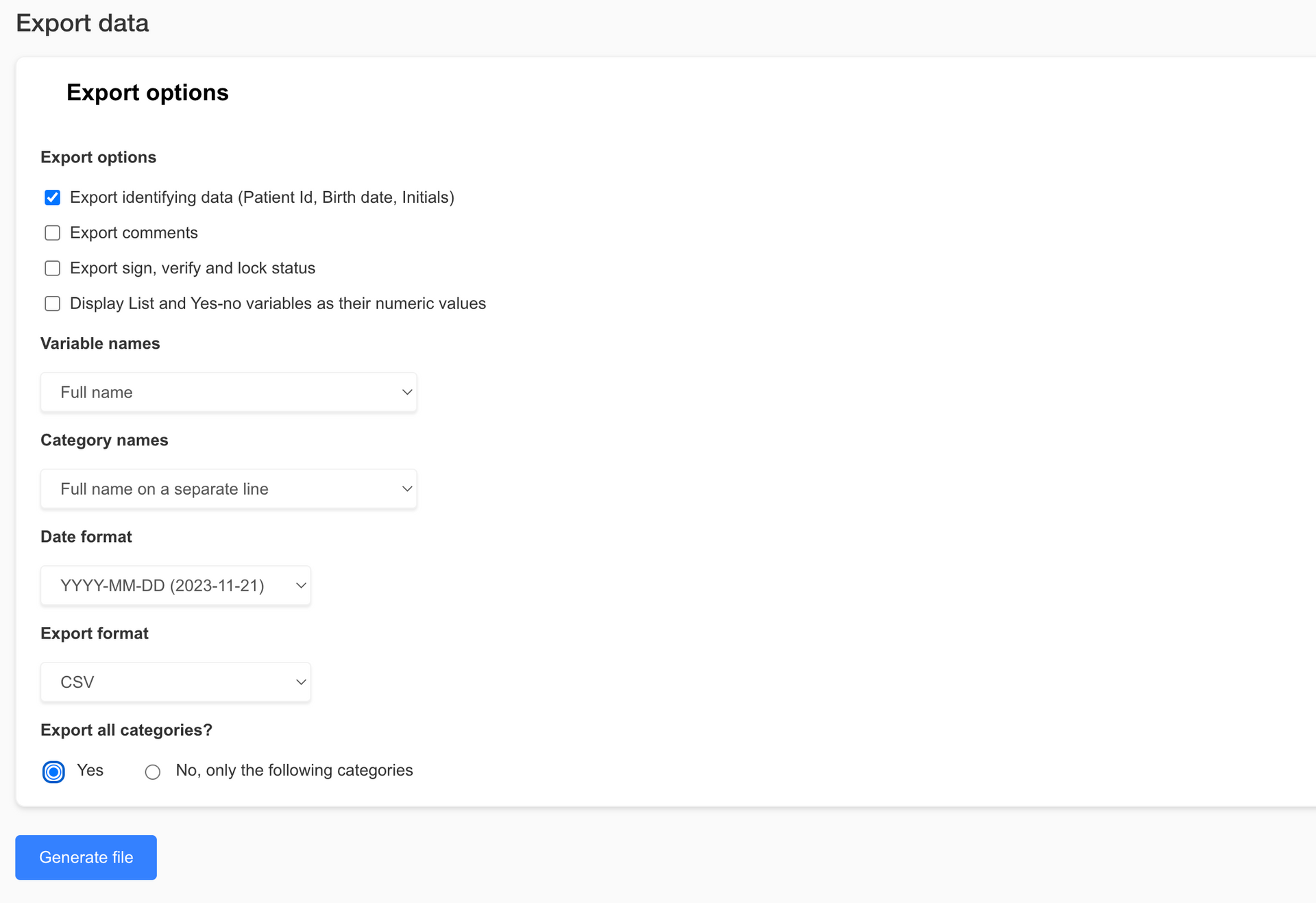
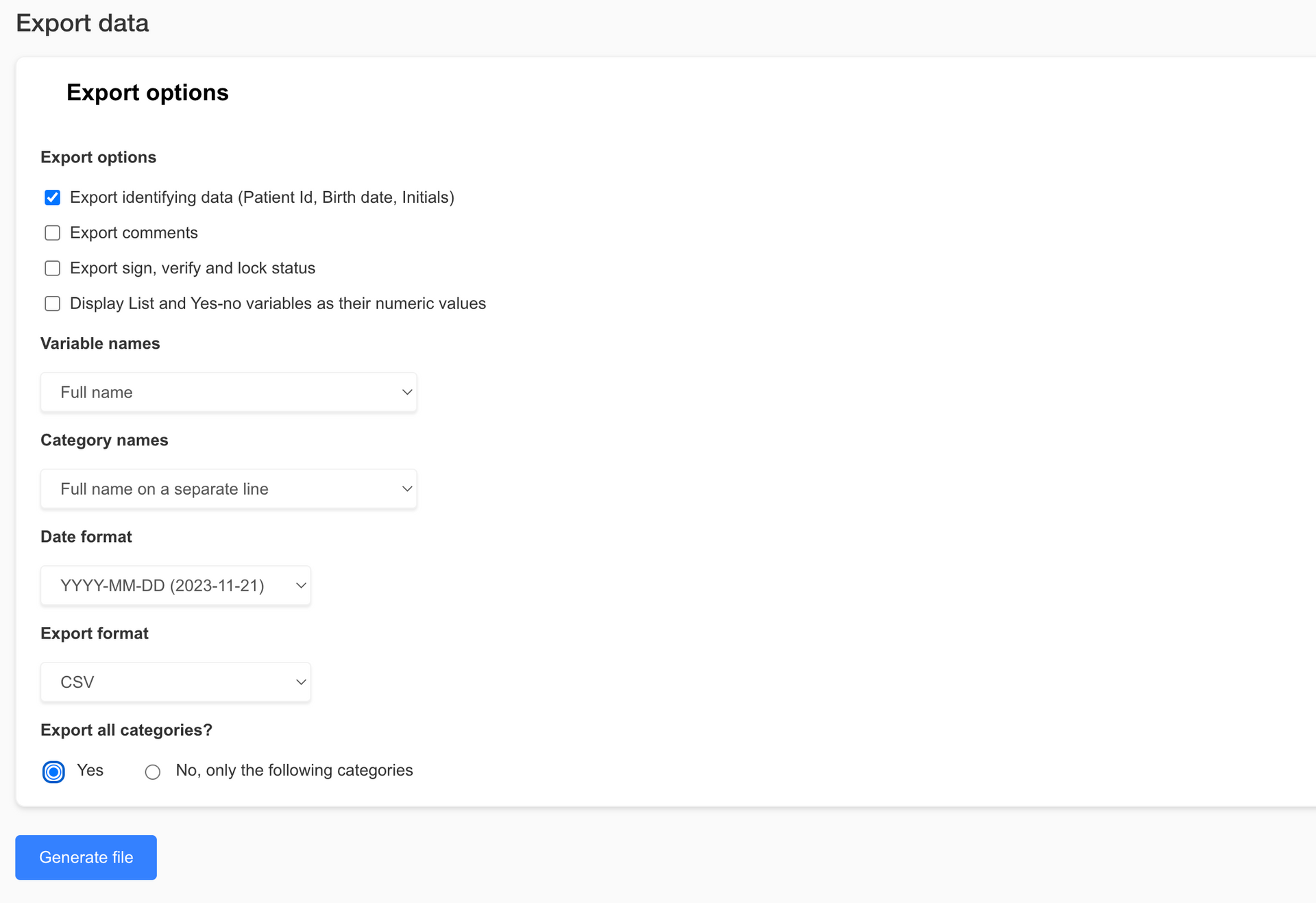
Let your friends know!